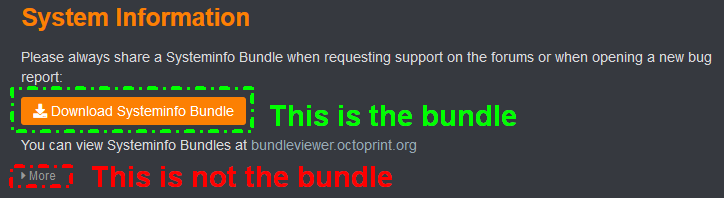What is the problem?
I had to reinstall Octoprint to get from 16 to 18. I followed the instructions on the website and installed my backup.
Prior to doing this my webcam was working just fine. Now it is stuck on the "Webcam Stream Not Loaded" screen. I have tried to go to:
[local ip]:8080/?action=stream
[local ip]/?action=stream
/webcam/?action=stream
[local ip]:8080/webcam/?action=stream
[local ip]/webcam/?action=stream
http://octopi.local/webcam/?action=stream
So far nothing.
To complicate matters I have a 2nd Pi3 with the newest Octoprint installed on it running. When I go into the settings I see it's webcam is /webcam/?action=stream. I can see it's webcam. When searching for the answer to this, I did find one address that showed me the 2nd webcam, but now can't find it.
To make matters more difficult, I can't seem to log in via SSH.
What did you already try to solve it?
googled.
Have you tried running in safe mode?
Yes
Did running in safe mode solve the problem?
Systeminfo Bundle
browser.user_agent: Mozilla/5.0 (Windows NT 10.0; Win64; x64) AppleWebKit/537.36 (KHTML, like Gecko) Chrome/98.0.4758.102 Safari/537.36
connectivity.connection_check: 1.1.1.1:53
connectivity.connection_ok: true
connectivity.enabled: true
connectivity.online: true
connectivity.resolution_check: octoprint.org
connectivity.resolution_ok: true
env.hardware.cores: 4
env.hardware.freq: 1400
env.hardware.ram: 915718144
env.os.bits: 32
env.os.id: linux
env.os.platform: linux
env.plugins.pi_support.model: Raspberry Pi 3 Model B Plus Rev 1.3
env.plugins.pi_support.octopi_version: 0.18.0
env.plugins.pi_support.throttle_state: 0x0
env.python.pip: 20.3.3
env.python.version: 3.7.3
env.python.virtualenv: true
octoprint.safe_mode: false
octoprint.version: 1.7.3
systeminfo.generator: systemapi
Additional information about your setup
OctoPrint version, OctoPi version, printer, firmware, browser, operating system, ... as much data as possible
Chrome
Pi3B+
Newest install following directions found here: