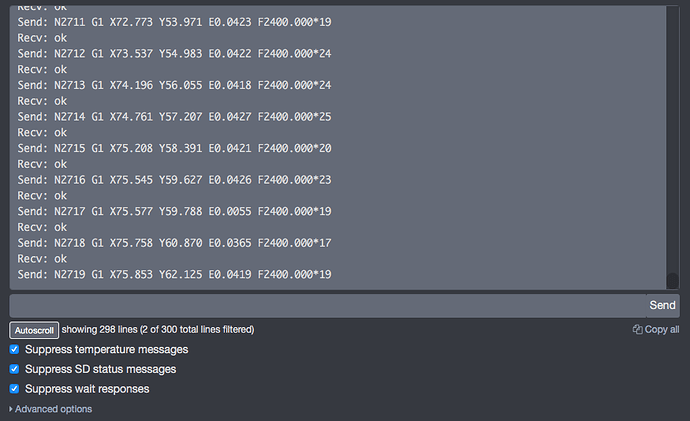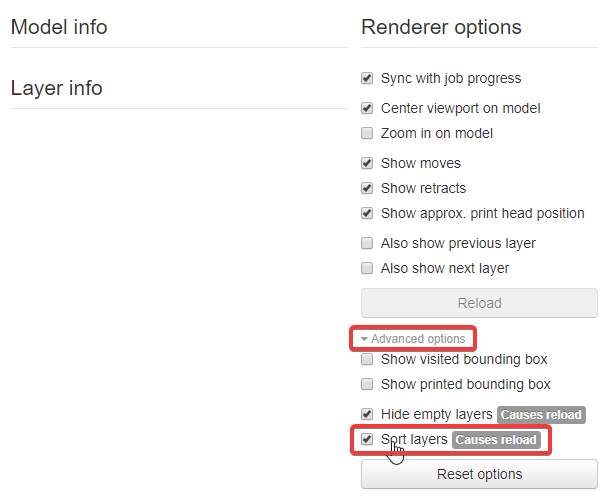Hi there,
I have found a problem, witch is caused by OctoPrint, when it is loading a gcode file. OctoPrint seems to sort all imported levels by the z-height. But somtimes this is not wanted.
For example, when I print an object with a 3 layer raft, to have a better print support, the following layers are printed:
Layer 1 : z = 0,30 (raft 1)
Layer 2 : z = 0,57 (raft 2)
Layer 3 : z = 0,84 (raft 3)
Layer 4 : z = 1,36 (object 1)
Layer 5 : z = 1,24 (object 2)
Layer 6 : z = 1,34 (object 3)
Layer 7 : z = 1,44 (object 4)
…
Here we can see, that layer 4 is printed at a z-height of 1,36 witch is higher than the next layer 5, with a z-height of 1,24. At first sight, this looks wrong, but when you think about it, that there has to be a gap between the raft and the printing object, the unusual z-height make sense. The gap is needed to be able to smoothly separate the object from the raft. And because the filament-line is “falling” down to the raft the layer 5 has to be printed at a lower height, so that the two layers (4 and 5) can stick together.
But unfortunately OctoPrint tries to correct this and swaps the layers into this order: 1, 2, 3, 5, 6, 4, 7…
I searched in all setting tabs, if I can find a switch to avoid sorting layers, but did not succeed. Is there a way, to switch off sorting?
Or could it be a option for future releases?
/hanks for helping
Martin
Btw: Even with onboard Cura, when I load the .stl file, the layers are sorted.