Yes, running the latest Marlin. Also yes. The actual temp is fine. It is the set temp that jumps back to zero
Would this be the temperature screen in Octo ?
Yes that's exactly where
What happens if you issue an M109 S190 from the Terminal?
I'll check that out once this print is done
Sorry it has been a bit. Things have come up. When I send the M109 command it does set the temp to 190°. Better than resetting the board. Also will not set temp when a print is sent
Okay, this seems to suggest that the RAMPS board is connected to both the extruder heater and its sensor.
I think now I would use the Terminal tab to watch what OctoPrint is sending to the RAMPS board and jump over to the Temperature tab to preheat for 190, say. Then back to the Terminal tab to see what was sent and to see if it gets a response back from the RAMPS board. You might also see if it is an M109 GCODE command or something completely different.
I had it happen a couple times after my last message. I sent the M109 S190 code and it worked except for one time. I sent that a few times to no avail. I'll keep watching it to get a handle on what is happening.
It will be a bit though as I won't be around much to fool with it.
Good enough.
What I heard is that sometimes when you use the Terminal tab to manually send the code, it doesn't work. This then suggests that it's either your serial connection, the RAMPS board or the firmware that's running on the RAMPS board.
The first thing to check in this case would be to make sure that you have a short, shielded serial cable between the RAMPS board and the Raspberry Pi. Using a long, unshielded cable means that you would need a ferrite core around it to block interference.
Cable is only 4 inches long but, I had to cut and splice it. I do have a farite ring so since the shield was open there I'll throw a choke on it.
That sounds like a weak link, to be honest. And that splice is where your problem is coming from. I'm actually NASA-qualified for soldering jobs but I don't think I'd trust even myself to solder together a serial cable for my printer; just buy one.
I had an uncut USB cable 4' long. I plugged that one in and have the same results.
when I typed M109 S190 into the terminal when the extruder would not set. this time all I got was this:
Recv: T:25.47 /0.00 B:31.44 /60.00 @:0 B@:127 W:?Recv: T:25.47 /0.00 B:31.44 /60.00 @:0 B@:127Recv: T:25.50 /0.00 B:31.72 /60.00 @:0 B@:127 W:?Recv: T:25.47 /0.00 B:32.07 /60.00 @:0 B@:127 W:?Recv: T:25.47 /0.00 B:32.07 /60.00 @:0 B@:127Recv: T:25.50 /0.00 B:32.39 /60.00 @:0 B@:127 W:?Recv: T:25.50 /0.00 B:32.48 /60.00 @:0 B@:127 W:?Recv: T:25.50 /0.00 B:32.48 /60.00 @:0 B@:127Recv: T:25.50 /0.00 B:32.76 /60.00 @:0 B@:127 W:?Recv: T:25.50 /0.00 B:33.10 /60.00 @:0 B@:127 W:?Recv: T:25.50 /0.00 B:33.10 /60.00 @:0 B@:127Recv: T:25.50 /0.00 B:33.43 /60.00 @:0 B@:127 W:?Recv: T:25.47 /0.00 B:33.45 /60.00 @:0 B@:127 W:?Recv: T:25.47 /0.00 B:33.45 /60.00 @:0 B@:127Recv: T:25.47 /0.00 B:33.79 /60.00 @:0 B@:127 W:?Recv: T:25.44 /0.00 B:34.14 /60.00 @:0 B@:127 W:?Recv: T:25.44 /0.00 B:34.14 /60.00 @:0 B@:127Recv: T:25.47 /0.00 B:34.27 /60.00 @:0 B@:127 W:?
Okay, so it didn't set the hotend temperature, as seen by that initial "/0.00" in the first RECV command.
Note that your 4' long USB cable very likely is not a shielded cable and you didn't mention whether or not it has ferrite cores on at least one end. I'll assume that it doesn't have that.
But we can troubleshoot if this is the cause (assuming that you put the 4' USB cable back on there for a moment). The default serial speed is pretty fast in OctoPrint. Let's drop that way down so that it's more forgiving from the signal noise of interference.
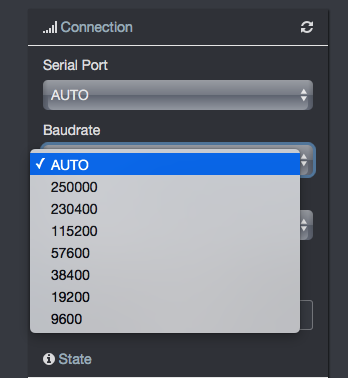
In the Connection side panel widget, disconnect and set the Baud Rate to 57600. Connect and repeat your M109 from before. If the problem has gone away, then this is all about your unshielded serial cable. If the problem persists; however, then this feels like it's either your RAMPS board or your firmware.
I don't know about your RAMPS board but mine has the baud rate fixed in the firmware and you can't just pick any speed you'd like.
True, never thought of that but do remember setting the baudrate in Marlin.
Presumably mine negotiates because it will allow me to drop the rate down.
Yes, I did try to drop the baudrate and it would not connect unless I changed it back.
If you can find a replacement USB cable that's shielded, that's my best guess at this point.
That is what the 4 foot cable is, a new uncut cable. It doesn't have a ferrite choke but it is uncut
Ah, you have a 4' AM radio antenna that you're using as a serial cable.
I wonder if your RAMPS board likes to hear conservatives talking about border issues with Mexico and Trump's policies about trying to build a bigger fence between us and them? Because that's what your RAMPS board will be hearing. And it may confuse "we've GOT to PROTECT our BORDERS PEOPLE!!!" with, say, "M109".
The shielding is meant to block external signals from the wires inside which ferry those commands back and forth. The unwanted noise is called inductive coupling.
In the absence of shielding, adding a ferrite core around the end(s) of the serial cable will do two things: 1) it will limit the outbound high-frequency noise sent and 2) limit the inbound high-frequency noise received.