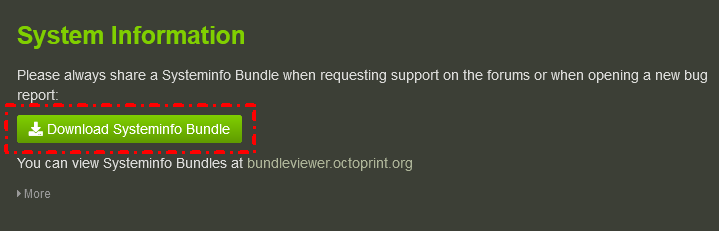What is the problem?
Temperature graphs stopped working.
What did you already try to solve it?
Made sure all the updates have been loaded. Stopped and started OctoPrint multiple time. Searched web and OctoPrint site for info.
Have you tried running in safe mode?
NO
Did running in safe mode solve the problem?
Have a print running currently.
Systeminfo Bundle
browser.user_agent : Mozilla/5.0 (Windows NT 10.0; Win64; x64; rv:94.0) Gecko/20100101 Firefox/94.0
connectivity.connection_check : 1.1.1.1:53
connectivity.connection_ok : True
connectivity.enabled : True
connectivity.online : True
connectivity.resolution_check : octoprint.org
connectivity.resolution_ok : True
env.hardware.cores : 4
env.hardware.freq : 1500.0
env.hardware.ram : 1903988736
env.os.bits : 32
env.os.id : linux
env.os.platform : linux
env.plugins.pi_support.model : Raspberry Pi 4 Model B Rev 1.4
env.plugins.pi_support.octopi_version : 0.18.0
env.plugins.pi_support.throttle_state : 0x0
env.python.pip : 20.3.3
env.python.version : 3.7.3
env.python.virtualenv : True
octoprint.safe_mode : False
octoprint.version : 1.7.2
systeminfo.generator : zipapi
WRITE HERE
Additional information about your setup
OctoPrint version 1.7.2, OctoPi version 0.18.0 on a Pi4 Model B Rev 1.4, Prusa MK3+, Prusa Slicer, Firefox, operating system - Windows, .