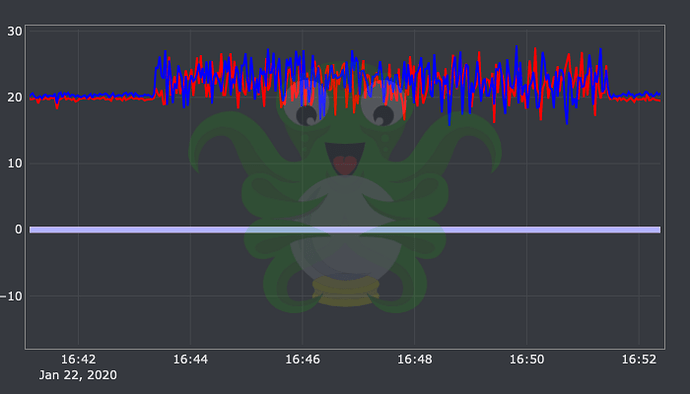What is the problem?
From a cold start, loading a file and printing creates jitter via drag/drop or Cura direct.
Temperature graphs go from smooth arcs to jittery. Prints will not start because range of jump is higher than the allowable tolerances.
What did you already try to solve it?
This has been very elusive. First it happened on random occasion and a reboot of both systems seem to fix it.
I've also figured out that if I have Octoprint set the temperature at the desired print starts often a print will start w/o issue.
edit: I want to add, often when this problem gets 'smoothed' out it will stay that way until I reboot. I can print directly w/o issue, load files cold, it doesn't seem to go jittery again. It's seems to be a fresh system issue. I'm actively trying to observe this more to see if it creeps back in during a non-reset period.
Logs
Octoprint log: https://www.dropbox.com/s/pe9cbwev2igm3sm/octoprint.log?dl=0
Screencast: https://www.dropbox.com/s/42yw4woreooxo2d/Screen%20Recording%202020-01-21%20at%2011.38.14%20AM.mov?dl=0
Screenshot showing temperature stability via Octoprint temperature: https://www.dropbox.com/s/169ruouk6k3jz7a/Screenshot%202020-01-21%2011.48.09.png?dl=0
Additional information about your setup (OctoPrint version, OctoPi version, printer, firmware, browser, operating system, ... as much data as possible)
Artillery Sidewinder X1 v3 running Marlin 2
OctoPrint 1.4.0rc3 running on OctoPi 0.17.0
RaspPi B+
Hi!
First, from the overshoots of the temperatures (both, bed and hotend) I would recommend to run a PID-Autotune.
The noise on the hotend temperature graph seem to be a result of the initiated bed heating.
Either the switching power of the cable to the bed inducts into the hotend sensor cable, or - more obvious - during the bed heating the PWM pluses draws down the voltage of the power supply some amount. This voltage shifting can influence the measurement of the hotend temperature.
And also check for good electrical connections of the cables.
1 Like
It might be that the thermistor's connector isn't tightly coupled at either end of the wiring.
1 Like
I do PID calibrations. If I were not to send a print and just have the printer change temp, it changes smoothly within pid-loop tolerance. If however I send a print to the printer where it sets the temp, then I get the jitter.
If that were the case I'd see this all the time or within some weird timing as it was seated or unseated. This is stranger. I can get consistent thermal reliability once I sacrifice a goat. My current work around when I see this problem is usually to reboot. If rebooting doesn't fix it I reboot then I set the temperature directly--when the first print goes to print it needs no adjustment so it prints. Stranger yet all prints after that are good until (potentially) next reboot of the SX1. Also I never see this behavior off SD or USB, it's only an print-via-octoprint where it falls in.
I think I would check to make sure that my slicer's printer profile matches reality. Maybe it's trying to use the wrong gcodes to heat things.
I've been troubleshooting.. a lot..
This problem went from just showing where it was to showing all the time, so it's not Octoprint's fault. It was just the first casualty.
- Head Thermistor, check 119--steady
- Bed Thermistor, check 117--steady
- Stepper Drivers removed and checked and tested individually in and out of the MKS L
- PSU, check 24.4v holding almost perfect +/-.1
During testing I found that the unit when USB powered did not have the issue. When the PSU was kicked on it started exhibiting it.
The only working theory I have at the moment is something on the board is souring. Maybe a capacitor. There is noise in the power and you can see it via thermistors. So--I think I'll pick up another board and test that. (Unless anyone has another idea..)
Terribly sorry for being a bother, and thanks to those that gave an idea! It was really appreciated.
Image showing under USB power, then PSU turns on, then I turn PSU off and it returns to normal.
If it's a bad capacitor... pull the board, put it under good lighting and look for any cylindrically-shaped capacitor that has a silver-looking round endcap with an 'x' which looks like the x has tried to expand/bulge out. That would be a burnt capacitor and is typical of the cheap variety that is sometimes used. (There's like a $0.10 difference between the cheap and the good varieties of capacitors like this.)
2 Likes