What is the problem?
I don't seem to be able to filter the Recv: ok <id> messages from the terminals (terminal screenshot in case it isn't clear)
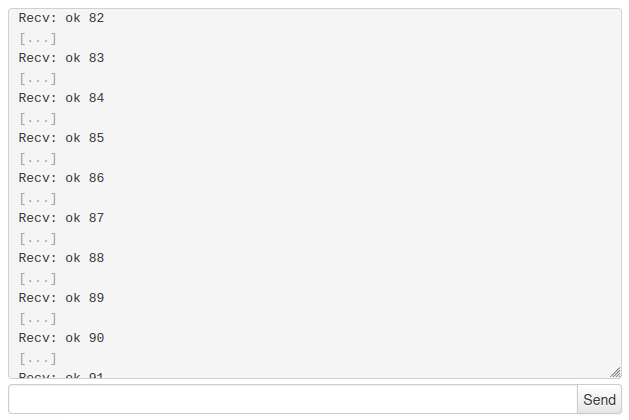
What did you already try to solve it?
I tried using the terminal filter tool, the regexes I tried were (not exhaustively):
Recv: ok \d+Recv:\sok\s\d+Recv:\s+ok\s+\d+Recv:\sok\s[0-9]+Recv:\sok\s[0-9]*Recv: ok [0-9]+
Before trying them I checked using a sample copied from the terminal with regex101 with python flavored regex. Nothing worked.
Have you tried running in safe mode?
I have other filters active, and they do work so I didn't think this would change anything
Systeminfo Bundle
download-7878290.zip (1.9 MB)
Additional information about your setup
Octoprint Version 1.10.3 (Installed yesterday)
No Raspberry Pi, no OctoPi, running on an old HP laptop with AMD processor
Anet A8
Stock firmware (Yes, I know it's a ticking firebomb. And filtering worked in repetier-server, I know this isn't the issue)
Firefox 134.0.1 (64-bit)
Linux Mint 22
I installed OctoPrint using OctoPrint Deploy following the general linux instructions.
Edit: I forgot to mention, I also tried restarting the server after adding the new filter