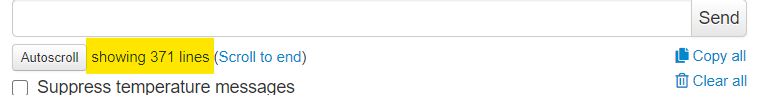What is the problem?
The 'copy all' button at the bottom of the terminal window only captures the first few lines of the log - not the entire thing as advertised.
What did you already try to solve it?
Clicked on 'Copy All', then pasted captured contents to Notepad++
Have you tried running in safe mode?
no
Did running in safe mode solve the problem?
no
Complete Logs
octoprint.log, serial.log or output on terminal tab at a minimum, browser error console if UI issue ... no logs, no support! Not log excerpts, complete logs.)
WRITE HERE
Additional information about your setup
OctoPrint version 1.3.6, OctoPi version unknown, printer M3-ID, firmware latest, browser Chrome, operating system Win10 Pro, ... as much data as possible
WRITE HERE
Clicking on the 'copy all' button seems to capture only the last few lines of the terminal log.
How many lines does it capture? The autoscroll buffer is only ~300 lines, 1500 if it is not autoscrolling.
It looks like it captures 300 or so lines, but it is hard to tell whether it is in autoscroll or not. In non-autoscroll mode, the text to the right of the 'autoscroll' button shows a number > 300, but the captured text still seems to stop at 300 lines when pasted into notepad++
I have found that serial.log (.octoprint/logs/serial.log) is complete and very helpful, but the Terminal display is basically useless. You can't STOP the terminal display, which means you can't COPY any portion of the display output because the display keeps scrolling, and 'copy all' just plain doesn't work. The 'copy all' button captures some random number of lines (the last time I tried it was 82). AFAICT, it's just 'eye candy'.
Frank
Unable to reproduce the 'copy all' issue, it copies exactly 300, when it is autoscrolling. When not autoscrolling, it copies exactly the number of lines shown (which is a max of 1500). The only time it would be less than this, is on the first connection to the printer, where it hasn't got that many.
As you can imagine, recording every line the printer sends can have performance impacts, and if they were to be all stored in the browser you'd end up with a memory leak very quickly. Hence it is limited, but it does tell you how limited. Serial log does work, but may impact print quality if the disk cannot keep up with the writing.
Thanks - that plugin will help a lot!
Frank