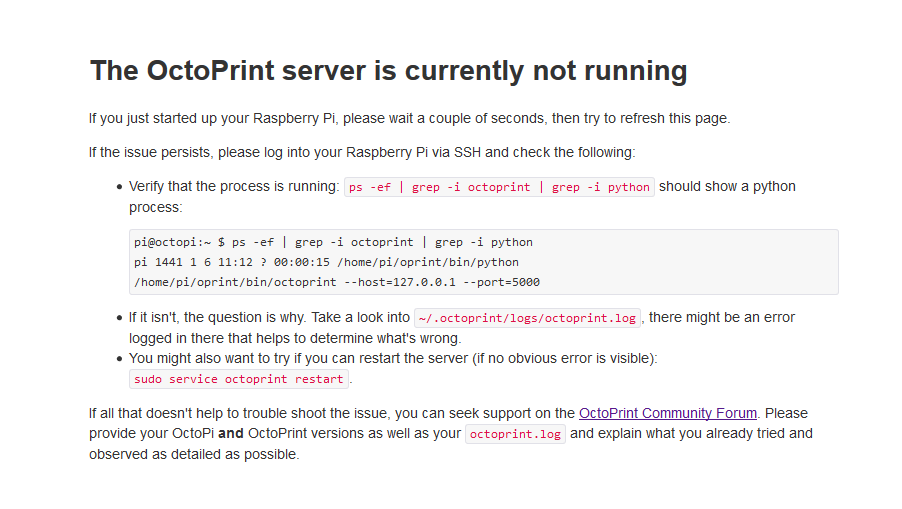What is the problem?
What did you already try to solve it?
Gone through my limited knowledge of this. From reading I think this might be a addon issue but can't find the
http://docs.octoprint.org/en/master/configuration/config_yaml.html#sec-configuration-config-yaml
folder for the life of me. It worked last night fine and has all week and this morning I come to this, and have spent 4+ hours trying to figure it out.
If it makes any difference I am using klipper.
Not sure if this is the correct thing to link but the text file I copied
:redacted:
Additional information about your setup (OctoPrint version, OctoPi version, printer, firmware, browser, operating system, ...)
Ender 3 / Firefox / Chrome / No wifi directly connectedPreformatted text
Update: Fresh Installed Octo, as much as I didnt want to. Inserted the card turned it on.
Same exact issue. This is so frustrating..
Okay, fixed....
Went and installed a browser I used to use (Vivaldi) and it pulled right up.
Firefox and chrome would not let me through.
Super sad I reformatted everything
Yeah, but... that first screen shows that OctoPrint definitely didn't run. So it wouldn't have mattered which browser you used, you still wouldn't have connected to that first installation.
For what it's worth, the '~/.octoprint/config.yaml` is sitting in a hidden folder. That's what the preceeding period does. So locally on the Pi it's as simple as:
cd ~/.octoprint
ls -l config.yaml
Your OneDrive link appears to be useless to me, at least.
I was trying to get the file linked, was alot apparently. Its okay for now. Thanks