Hello,
I manage to install octoprint on my pc with linux mint. It work good except for the plugin Manager who don't found the pip command
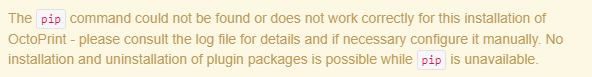
[octoprint.log|attachment]
I try serval solution i find on the net such as force the use in the plugin configuration, or disable the connectivity check...
The code i use to install:
sudo su
cd /opt
apt update
apt install python3-pip python3-dev python3-setuptools python3-virtualenv git libyaml-dev build-essential
mkdir OctoPrint && cd OctoPrint
virtualenv venv
source venv/bin/activate
pip install pip --upgrade
pip install octoprint
useradd octoprint
usermod -a -G tty octoprint
usermod -a -G dialout octoprint
chown -R octoprint:octoprint /opt/OctoPrint
/etc/defaults/octoprint :
OCTOPRINT_USER=octoprint
BASEDIR=/opt/OctoPrint/.octoprint
PORT=5000
DAEMON=/opt/OctoPrint/venv/bin/octoprint
START=yes
I am stock for day's now and i am running out of solution.
Can anyone pleas help me?
Here are my logs, i reinstall a couple of time, the last attempt was the 23/11/21 at 23h45
octoprint.log (1.3 MB)