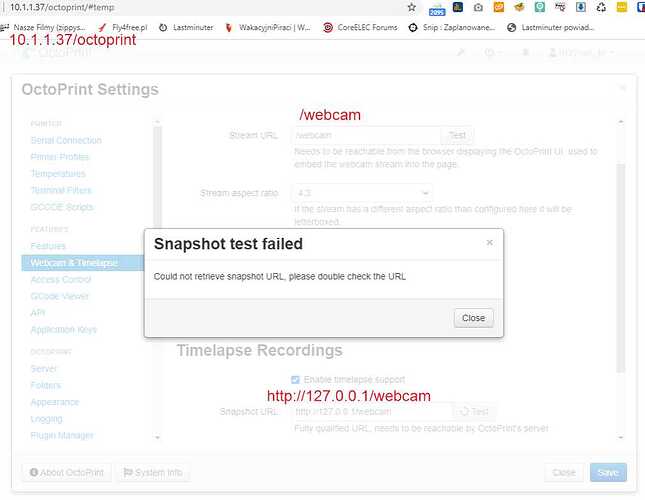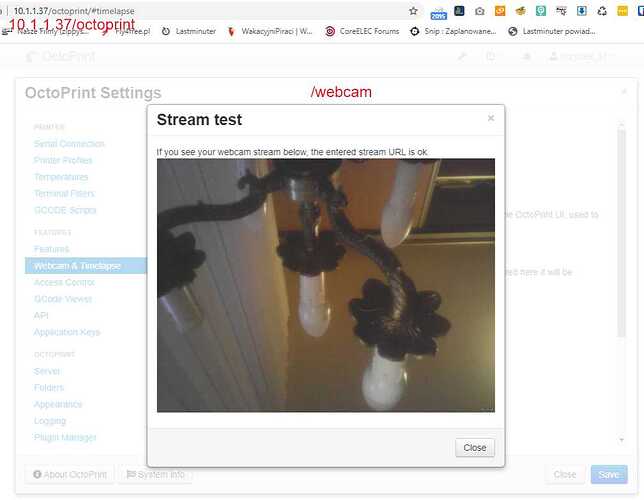Camera model
For Orange pi 2MP Camera with Wide-Angle Lens 2 Million Pixel module for PC / Pi One / PC Plus / Plus2e / Zero Plus 2
Product specifications:
- 2 million pixel orange pie orange pie (orange pi) development board camera module
- Product size 54mm18mm6.35mm
- Product chip: GC2035
- The highest resolution: 1600*1200
- Field of view: 60°
What is the problem?
Hello, I have another problem. I would like to have an Octoprint on OPi Zero Plus2 with a 2MP camera connected via CSI. On Ubuntu 16.04 (Linux 3.4.113) I installed octoprint, motion and nginx (all via apt install).
I can see Octoprint on IP: 5000, I can see the image from the camera on IP: 8081. Through ngix I can see octoprint (IP/octoprint) and camera view (IP/webcam). Unfortunately, I have a problem with connecting the camera to octoprint :(.
What did you already try to solve it?
If I enter octoprint via IP: 5000 w enu Webcam & Timelapse -> Webcam -> stream URL I cannot see the image from the camera (I tried different addresses and nothing :() it is from Timelapse Recordings, I do not know what address to enter for Snapshot URL and Path to FFMPE.
If I enter octoprint via nginx IP /octoprint, then by typing in webcam -> Stram URL "/webcam" I have a preview in the window after pressing Test. Unfortunately, nothing happened with Snapshot and FFMPE.
Logs (/var/log/webcamd.log, syslog, dmesg, ... no logs, no support)
there is no webcamd.log and dmesg in /var/log  another files - auth.log, kern.lof and syslog in: log.zip (1.4 MB)
another files - auth.log, kern.lof and syslog in: log.zip (1.4 MB)
Additional information about your setup (OctoPrint version, OctoPi version, ...)