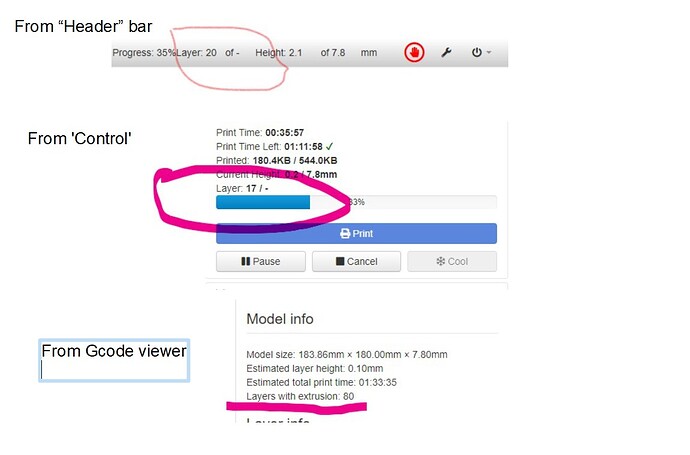flegge
March 21, 2021, 8:34pm
1
What is the problem?
total layer is not displayed in Controll, 'Header' bar just "-" as in screenshot.
What did you already try to solve it?
updated Octoprint and all available plugins
Have you tried running in safe mode?
no
Did running in safe mode solve the problem?
WRITE HERE
Complete Logs
octoprint.log (1.3 MB)
Additional information about your setup
OctoPrint version, OctoPi version, printer, firmware, browser, operating system, ... as much data as possible
WRITE HERE
Ender3
Chrome
Dont realy know where to start so pls. point me in the right direction.
The dashes you are looking at is from the display layer progress plugin. You need to make sure that you have the layer indicator in your files, as mentioned in the plugin's settings.
flegge
March 22, 2021, 2:30am
3
They are in the gcode file like stated in plugin.
VALID:; LAYER: 3
From actual gcode file:
only difference is the space between colon and number.
flegge
March 22, 2021, 8:00pm
6
use right regular expression
1 Like