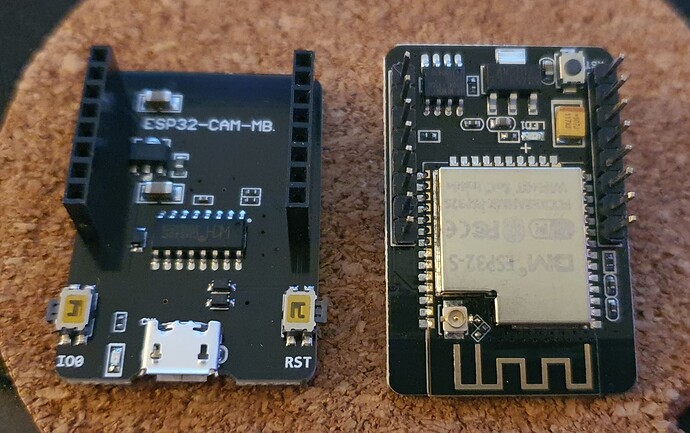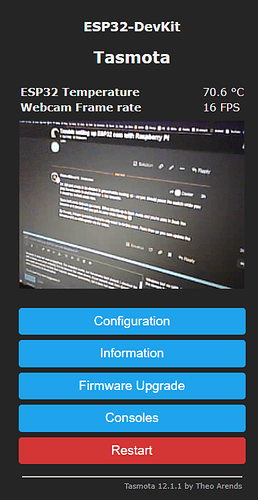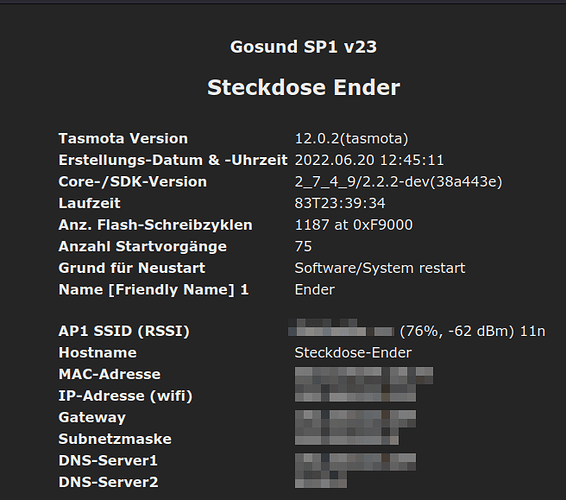Camera model
ESP32 camera module
What is the problem?
Can't set it up, can't figure out stream URL. The camera arrived with a board with USB connection. I connected it to my Raspberry Pi 3B+ via an USB cable, the LED turned on, and then... I'm stuck. I checked the logs but couldn't figure out what can be the issue or what the stream URL could be. I thought since it's an USB device, the setup will be simpler (like the connection to the printer was plug & play).
What did you already try to solve it?
Checked tons of youtube videos, googled, checked forums, checked github, etc.
I found this project, but I don't know if it could be helpful or how to use: GitHub - Linkenelis/ESP32-cam-Octoprint: Cheap ESP32-cam using 2 webstream to stream video and still be able to take a snapshot (octolapse)
Logs (/var/log/webcamd.log, syslog, dmesg, ... no logs, no support)
/boot/octopi.txt is unmodified.
Starting up webcamDaemon...
--- Configuration: ----------------------------
cfg_file: /boot/octopi.txt
camera: auto
usb options: -r 640x480 -f 10
raspi options: -fps 10
http options: -w ./www-octopi -n --listen 127.0.0.1Explicitly USB device:
Found video devices:
/dev/video10
/dev/video11
/dev/video12
/dev/video13
/dev/video14
/dev/video15
/dev/video16
/dev/video18
config file='/boot/octopi.txt':USB device was not set in options, start MJPG-streamer with the first found video device: /dev/video10
/root/bin/webcamd: line 184: printf: 0x: invalid hex number
/root/bin/webcamd: line 184: printf: 0x: invalid hex number
<13>Sep 16 12:56:07 root: Starting USB webcam
Checking for VL805 (Raspberry Pi 4)...
- It seems that you don't have VL805 (Raspberry Pi 4).
There should be no problems with USB (a.k.a. select() timeout)
Running ./mjpg_streamer -o output_http.so -w ./www-octopi -n --listen 127.0.0.1 -i input_uvc.so -r 640x480 -f 10 -d /dev/video10
MJPG Streamer Version: git rev: 5554f42c352ecfa7edaec6fc51e507afce605a34
i: Using V4L2 device.: /dev/video10
i: Desired Resolution: 640 x 480
i: Frames Per Second.: 10
i: Format............: JPEG
i: TV-Norm...........: DEFAULT
Error opening device /dev/video10: video capture not supported.
Init v4L2 failed !! exit fatal
i: init_VideoIn failed
Done bring up all configured video device
Additional information about your setup (OctoPrint version, OctoPi version, ...)
Octoprint: 1.8.2
OctoPi: 0.18.0
Device: Raspberry Pi 3 Model B Plus Rev 1.3
Thanks in advance. ![]() OctoPrint is great.
OctoPrint is great. ![]()