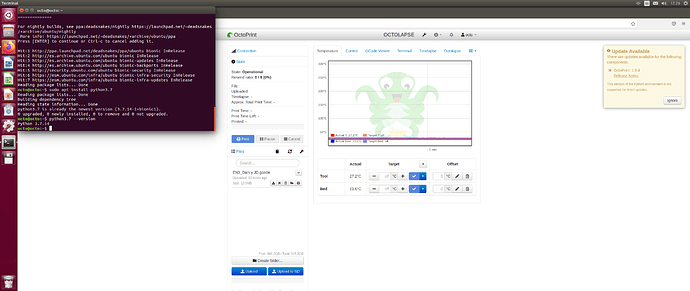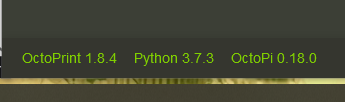What is the problem?
I Had an old pc sitting around decided to put ubuntu on it V 18.04 is quite old, i manage to install octoprint, working, but when i decided to update trough server itself i got an error i cant find a way around it to fix it, any help will be appreciated
What did you already try to solve it?
Update python and pip as much as i could
Have you tried running in safe mode?
Offline and running, no update working and safe mode too
Did running in safe mode solve the problem?
No
Systeminfo Bundle
You can download this in OctoPrint's System Information dialog ... no bundle, no support!)
2022-09-30 22:33:46,324 /home/octo/OctoPrint/venv/bin/python3 -m pip --disable-pip-version-check install https://github.com/OctoPrint/OctoPrint/archive/1.8.4.zip --no-cache-dir
2022-09-30 22:33:48,348 > Collecting https://github.com/OctoPrint/OctoPrint/archive/1.8.4.zip
2022-09-30 22:33:48,349 > Downloading https://github.com/OctoPrint/OctoPrint/archive/1.8.4.zip (6.6 MB)
2022-09-30 22:33:50,350 > Preparing metadata (setup.py): started
2022-09-30 22:33:51,825 > Preparing metadata (setup.py): finished with status 'done'
2022-09-30 22:33:51,825 > Requirement already satisfied: OctoPrint-FileCheck>=2021.2.23 in /home/octo/OctoPrint/venv/lib/python3.6/site-packages (from OctoPrint==1.8.4) (2021.2.23)
2022-09-30 22:33:51,825 > Requirement already satisfied: OctoPrint-FirmwareCheck>=2021.10.11 in /home/octo/OctoPrint/venv/lib/python3.6/site-packages (from OctoPrint==1.8.4) (2021.10.11)
2022-09-30 22:33:51,825 > Requirement already satisfied: OctoPrint-PiSupport>=2022.3.28 in /home/octo/OctoPrint/venv/lib/python3.6/site-packages (from OctoPrint==1.8.4) (2022.6.13)
2022-09-30 22:33:51,825 > Collecting argon2_cffi<22,>=21.3.0
2022-09-30 22:33:51,826 > Downloading argon2_cffi-21.3.0-py3-none-any.whl (14 kB)
2022-09-30 22:33:51,826 > Collecting cachelib<0.3,>=0.2
2022-09-30 22:33:51,826 > Downloading cachelib-0.2.0-py3-none-any.whl (12 kB)
2022-09-30 22:33:51,826 > Collecting Click<9,>=8.0.3
2022-09-30 22:33:51,826 > Downloading click-8.0.4-py3-none-any.whl (97 kB)
2022-09-30 22:33:51,827 > Collecting colorlog<7,>=6
2022-09-30 22:33:51,828 > Downloading colorlog-6.7.0-py2.py3-none-any.whl (11 kB)
2022-09-30 22:33:51,828 > Requirement already satisfied: emoji<2,>=1.4.2 in /home/octo/OctoPrint/venv/lib/python3.6/site-packages (from OctoPrint==1.8.4) (1.7.0)
2022-09-30 22:33:51,828 > Requirement already satisfied: feedparser<7,>=6.0.8 in /home/octo/OctoPrint/venv/lib/python3.6/site-packages (from OctoPrint==1.8.4) (6.0.10)
2022-09-30 22:33:51,828 > Requirement already satisfied: filetype<2,>=1.0.7 in /home/octo/OctoPrint/venv/lib/python3.6/site-packages (from OctoPrint==1.8.4) (1.1.0)
2022-09-30 22:33:51,828 > Requirement already satisfied: Flask-Assets<3,>=2.0 in /home/octo/OctoPrint/venv/lib/python3.6/site-packages (from OctoPrint==1.8.4) (2.0)
2022-09-30 22:33:51,828 > Collecting Flask-Babel<3,>=2.0
2022-09-30 22:33:51,828 > Downloading Flask_Babel-2.0.0-py3-none-any.whl (9.3 kB)
2022-09-30 22:33:51,828 > Requirement already satisfied: Flask-Login<0.6,>=0.5 in /home/octo/OctoPrint/venv/lib/python3.6/site-packages (from OctoPrint==1.8.4) (0.5.0)
2022-09-30 22:33:51,830 ! ERROR: Could not find a version that satisfies the requirement Flask-Limiter<3,>=2.6 (from octoprint) (from versions: 0.0.1, 0.1.0, 0.1.1, 0.2, 0.2.1, 0.2.2, 0.3.0, 0.3.1, 0.3.2, 0.4, 0.4.1, 0.4.2, 0.4.3, 0.4.4, 0.5, 0.6, 0.6.2, 0.6.3, 0.6.4, 0.6.5, 0.6.6, 0.7, 0.7.1, 0.7.3, 0.7.4, 0.7.5, 0.7.6, 0.7.8, 0.7.9, 0.8, 0.8.1, 0.8.2, 0.8.3, 0.8.4, 0.8.5, 0.9, 0.9.1, 0.9.2, 0.9.3, 0.9.4, 0.9.5, 0.9.5.1, 1.0.0rc1, 1.0.0, 1.0.1, 1.1.0, 1.2.0, 1.2.1, 1.3, 1.3.1, 1.4, 1.5)
2022-09-30 22:33:51,830 ! ERROR: No matching distribution found for Flask-Limiter<3,>=2.6
Additional information about your setup
OctoPrint version, OctoPi version, printer, firmware, browser, operating system, ... as much data as possible
OctoPrint 1.7.4 i think it is at the momento, Neptune 3, Ubuntu 18.04, Firefox