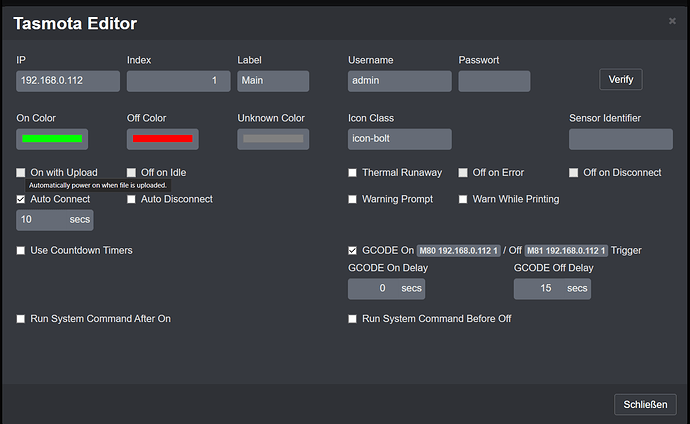Hi Guys,
i got a Tuya and Tasmota compatible plug and i want to run it with Octoprint. My Problem is, that i can't get the tuya local Key. Has anyone any tipps? (HTTPS Reading with android won't work, because mine is not rooted and above Android 7, maybe bluestacks?)
or should i go with tasmota? Tasmota i need a Raspi server which runs it. Can i do it parallel with the Octoprint without Problems? I didnt found a guide and i am no linux expert.
Thanks 
If you can figure out flashing with Tasmota you can use my plugin to control it. I thought there was a Tuya based plugin as well already.
Edit: I see now why you are trying to figure out the key, it's required for the plugin to work.
Yeah right. I think I can do it run with tasmota (there are several guides without soldering for my plug) but I still need a server for it am I right? And I only use this one plug. The last option is to control it with the plug automation (turn off in X min if power is under...)
You just need Tasmota flashed on it and the pi that OctoPrint runs on to install my plugin. That's it.
now everything is set up and works. Thanks for your support!
One last Question. I can't turn on with the Upload and the Cura addon (turn on command) or turn on with gcode (added the gcode in start in cura) won't work. Any glue how i can turn it on with print start?
For Cura you have to control the auto power on from the OctoPrint Connection plugin settings. You'll have a dropdown for "Main" in there.