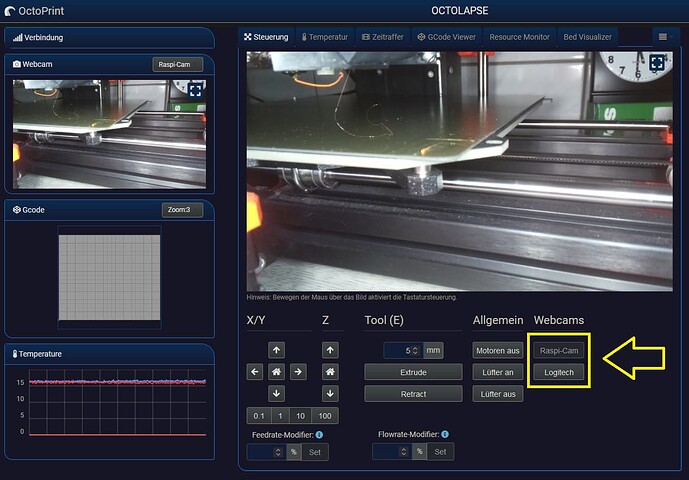Hi all,
so actually iam trying to install both of my cameras to a new octopi setup. First all the Data...:
All the Data...!
Raspberry Pi 4B
OctoPrint 1.7.3
Python 3.7.3
OctoPi 0.18.0
Camera1: Raspberry Pi Camera V2
Camera2: Logitech C920
Using the following Addons regarding Webcams:
Camera Settings, Multicam, Sidebar Webcam
What is the problem?
So actually I do have a working stream for both cameras at:
http://IP:8081/?action=stream
http://IP/webcam/?action=stream
But I can't select the second camera (Logitech) on the Mulicam Plugin. I can select the second Camera in Camera Settings Plugin and Iam able to change the camera-settings there. But adding the Camera as Stream to the Sidebar Webcam Plugin also did not work. So the only option for having the picture from the Logitech is using the directly stream Link, which I posted above.
The goal would be to add the second camera for example here in the sidebar with the Sidebar Webcam Plugin, but this does not work, because posting the Link in the Plugin does nothing at all. Always the Raspi-Cam is visible.
In the octopi.txt I activated this lines regarding to remove the "#".
camera="raspi"
camera_raspi_options="-x 1280 -y 720 -fps 10"
In the webcam2.txt, which I copied as described in some Tutorials into octopi.conf.d/webcam2.txt is the following:
camera="usb"
camera_usb_options="-r 1280x720 -f 5 -d /dev/v4l/by-id/usb-046d_HD_Pro_Webcam_C920_6F5E175F-video-index0"
camera_http_options="-n -p 8081"
Logs
The Webcam Journal looks good to me:
Webcam Journal:
Feb 06 15:57:21 octopi mjpg_streamer[975]: MJPG-streamer [975]: starting application
Feb 06 15:57:21 octopi mjpg_streamer[975]: MJPG-streamer [975]: MJPG Streamer Version: git rev: 5554f42c352ecfa7edaec6fc51e507afce60
Feb 06 15:57:21 octopi mjpg_streamer[975]: MJPG-streamer [975]: Using V4L2 device.: /dev/video1
Feb 06 15:57:21 octopi mjpg_streamer[975]: MJPG-streamer [975]: Desired Resolution: 1280 x 720
Feb 06 15:57:21 octopi mjpg_streamer[975]: MJPG-streamer [975]: Frames Per Second.: 5
Feb 06 15:57:21 octopi mjpg_streamer[975]: MJPG-streamer [975]: Format............: JPEG
Feb 06 15:57:21 octopi mjpg_streamer[975]: MJPG-streamer [975]: TV-Norm...........: DEFAULT
Feb 06 15:57:21 octopi mjpg_streamer[975]: MJPG-streamer [975]: www-folder-path......: ./www-octopi/
Feb 06 15:57:21 octopi mjpg_streamer[975]: MJPG-streamer [975]: HTTP TCP port........: 8081
Feb 06 15:57:21 octopi mjpg_streamer[975]: MJPG-streamer [975]: HTTP Listen Address..: (null)
Feb 06 15:57:21 octopi mjpg_streamer[975]: MJPG-streamer [975]: username:password....: disabled
Feb 06 15:57:21 octopi mjpg_streamer[975]: MJPG-streamer [975]: commands.............: disabled
Feb 06 15:57:21 octopi mjpg_streamer[975]: MJPG-streamer [975]: starting input plugin input_uvc.so
Feb 06 15:57:21 octopi mjpg_streamer[975]: MJPG-streamer [975]: starting output plugin: output_http.so (ID: 00)
Feb 06 15:57:22 octopi root[982]: Starting Raspberry Pi camera
Feb 06 15:57:22 octopi mjpg_streamer[983]: MJPG-streamer [983]: starting application
Feb 06 15:57:22 octopi mjpg_streamer[983]: MJPG-streamer [983]: MJPG Streamer Version: git rev: 5554f42c352ecfa7edaec6fc51e507afce60
Feb 06 15:57:22 octopi mjpg_streamer[983]: MJPG-streamer [983]: fps.............: 10
Feb 06 15:57:22 octopi mjpg_streamer[983]: MJPG-streamer [983]: resolution........: 1280 x 720
Feb 06 15:57:22 octopi mjpg_streamer[983]: MJPG-streamer [983]: camera parameters..............:
Feb 06 15:57:22 octopi mjpg_streamer[983]: MJPG-streamer [983]: www-folder-path......: ./www-octopi/
Feb 06 15:57:22 octopi mjpg_streamer[983]: MJPG-streamer [983]: HTTP TCP port........: 8080
Feb 06 15:57:22 octopi mjpg_streamer[983]: MJPG-streamer [983]: HTTP Listen Address..: 127.0.0.1
Feb 06 15:57:22 octopi mjpg_streamer[983]: MJPG-streamer [983]: username:password....: disabled
Feb 06 15:57:22 octopi mjpg_streamer[983]: MJPG-streamer [983]: commands.............: disabled
Feb 06 15:57:22 octopi mjpg_streamer[983]: MJPG-streamer [983]: starting input plugin input_raspicam.so
Feb 06 15:57:22 octopi mjpg_streamer[983]: MJPG-streamer [983]: starting output plugin: output_http.so (ID: 00)
Feb 06 15:57:22 octopi mjpg_streamer[983]: MJPG-streamer [983]: Starting Camera
Feb 06 15:57:53 octopi systemd[1]: Started the OctoPi webcam daemon with the user specified config.
Best regards
LK
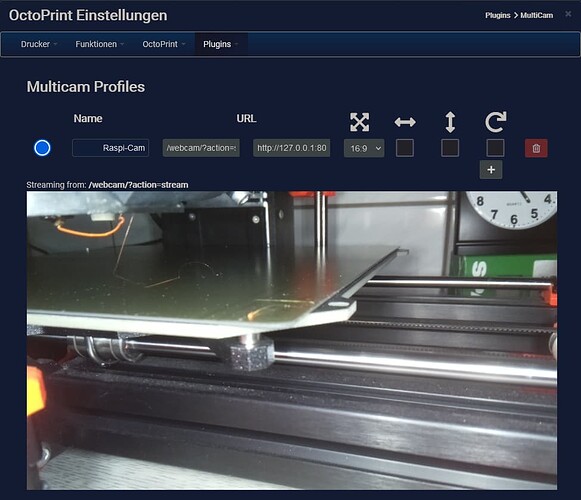

 - where I was able to add the second Cam...
- where I was able to add the second Cam...