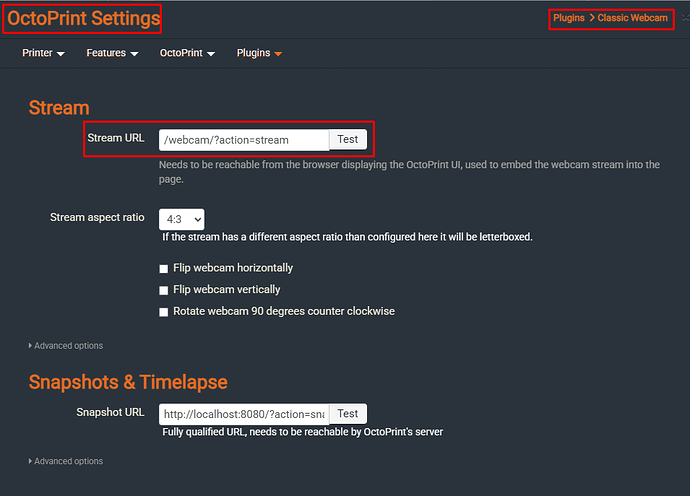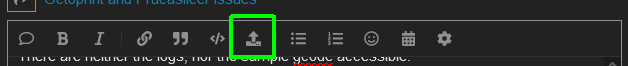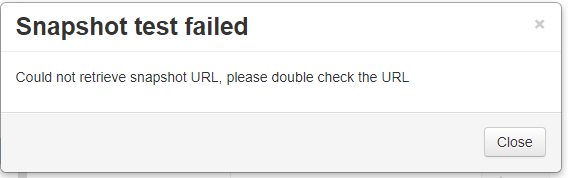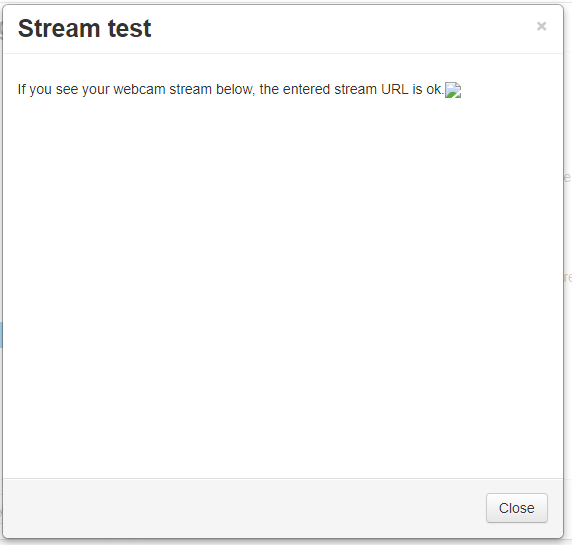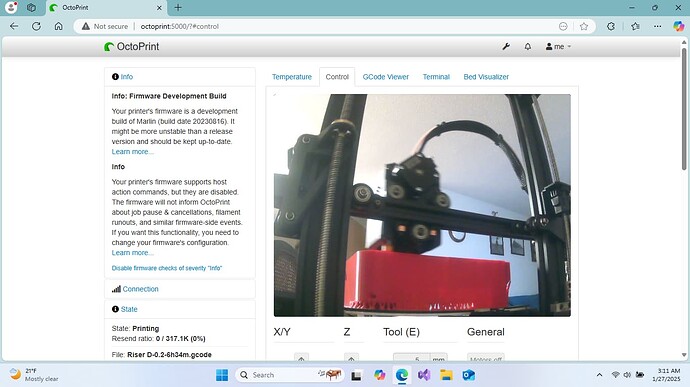Camera model
Generic no-name from Ebay
What is the problem?
Don't know how to set up in octoprint. On the ubuntu server ffmpeg using /dev/video0 as input and outputting to a file works.
What did you already try to solve it?
On ubuntu server, have installed ffmpeg "stuff". Running ffmpeg with /dev/video0 as input and output to a file works. Have transferred that file back to my windows system via putty and the file plays in vlc showing what the camera captured.
Have you tried running in safe mode?
no
Did running in safe mode solve the problem?
WRITE HERE
Systeminfo Bundle
You can download this in OctoPrint's System Information dialog ... no bundle, no support!)
I don't see how to attach the zip file octoprint downloaded to my system.
Additional information about your setup
OctoPrint version, OctoPi version, printer, firmware, browser, operating system, ... as much data as possible
WRITE HERE