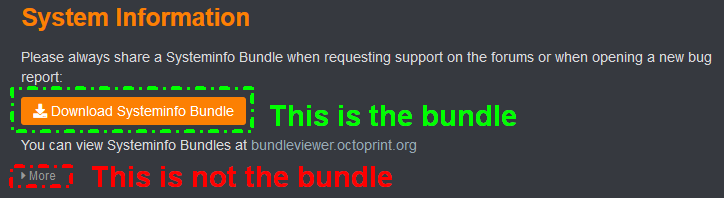Hi,
my setup:
OctoPrint version: 1.7.3
OctoPi version: 0.18.0
HW: RasbPi 4 2GB with RaspCam via flexcable
Slicer: Cura 4.13.1 incl. Octoprint Plugin.
Gcode style in Cura: Merlin
OS & Browser: Win10k prof / Firefox
What is the problem?
Everythinh seems to work but no filament is transported while printing. With start of the printig job a extrude about 20mm which works (G1 F200 E20) but ofter the nozzle goes to the middle position for print, no filament. It looks like a test run somehow.
What did you already try to solve it?
- Changed Gcode flavour between RepRap and Merlin.
- Changed Ultimaker firmware with an non original one and back
Have you tried running in safe mode?
No.
Systeminfo Bundle
You can download this in OctoPrint's System Information dialog ... no bundle, no support!)
browser.user_agent : Mozilla/5.0 (Windows NT 10.0; Win64; x64) AppleWebKit/537.36 (KHTML, like Gecko) Chrome/98.0.4758.102 Safari/537.36
connectivity.connection_check : 1.1.1.1:53
connectivity.connection_ok : True
connectivity.enabled : True
connectivity.online : True
connectivity.resolution_check : octoprint.org
connectivity.resolution_ok : True
env.hardware.cores : 4
env.hardware.freq : 1500.0
env.hardware.ram : 1909063680
env.os.bits : 32
env.os.id : linux
env.os.platform : linux
env.plugins.pi_support.model : Raspberry Pi 4 Model B Rev 1.1
env.plugins.pi_support.octopi_version : 0.18.0
env.plugins.pi_support.throttle_state : 0x0
env.python.pip : 20.3.3
env.python.version : 3.7.3
env.python.virtualenv : True
octoprint.safe_mode : False
octoprint.version : 1.7.3
systeminfo.generator : zipapi