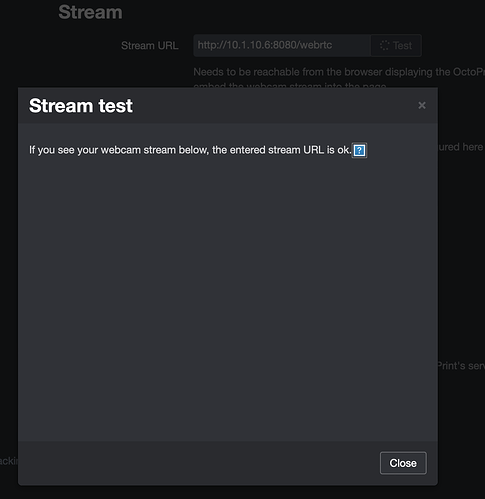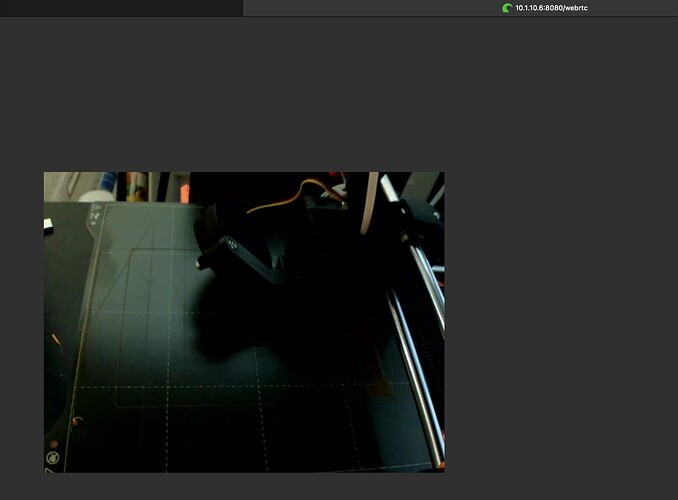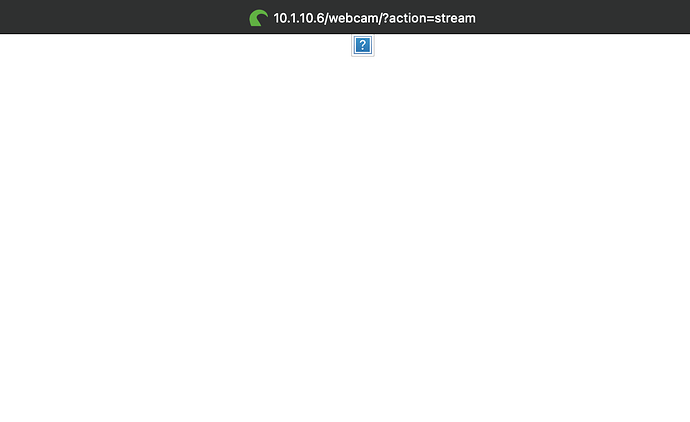Camera model
Logitech C270
What is the problem?
I'm using crowsnest with provide support for camera-streamer but for some reason I'm unable to change the address in Octoprint settings it only shows Classic Webcams
What did you already try to solve it?
I try to change it in the config.yaml which shows the correct address in the error that it's unable to open the stream and even when I clicked on the link that shows the error it open the camera stream perfectly in a new tab. If I changed the protocol of crowsnest to ustreamer instead of camera-stream I can see it in octoprint. What is more strange is the camera configure as camera-streamer I'm able to see it in obico. It's like the interface of octoprint don't support camera-streamer
Logs (/var/log/webcamd.log, syslog, dmesg, ... no logs, no support)
Starting up webcamDaemon...
--- Configuration: ----------------------------
cfg_file: /home/pi/klipper_config/webcam.txt
camera: auto
usb options: -r 640x480 -f 10
raspi options: -fps 10
http options: -w ./www-mjpgstreamer -n
Explicitly USB device:
-----------------------------------------------
Found video devices:
/dev/video0
/dev/video10
/dev/video11
/dev/video12
/dev/video13
/dev/video14
/dev/video15
/dev/video16
/dev/video18
/dev/video19
/dev/video20
/dev/video21
/dev/video22
/dev/video23
/dev/video31
config file='/home/pi/klipper_config/webcam.txt':USB device was not set in options, start MJPG-streamer with the first found video device: /dev/video0
/usr/local/bin/webcamd: line 184: printf: 0x: invalid hex number
/usr/local/bin/webcamd: line 184: printf: 0x: invalid hex number
<13>Aug 30 23:59:42 pi: Starting USB webcam
Checking for VL805 (Raspberry Pi 4)...
- It seems that you don't have VL805 (Raspberry Pi 4).
There should be no problems with USB (a.k.a. select() timeout)
Running ./mjpg_streamer -o output_http.so -w ./www-mjpgstreamer -n -i input_uvc.so -r 640x480 -f 10 -d /dev/video0
MJPG Streamer Version: git rev: 310b29f4a94c46652b20c4b7b6e5cf24e532af39
i: Using V4L2 device.: /dev/video0
i: Desired Resolution: 640 x 480
i: Frames Per Second.: 10
i: Format............: JPEG
i: TV-Norm...........: DEFAULT
i: Could not obtain the requested pixelformat: MJPG , driver gave us: YUYV
... will try to handle this by checking against supported formats.
... Falling back to YUV mode (consider using -yuv option). Note that this requires much more CPU power
Unable to query that the FPS change is supported
: Inappropriate ioctl for device
UVCIOC_CTRL_ADD - Error at Pan (relative): Inappropriate ioctl for device (25)
UVCIOC_CTRL_ADD - Error at Tilt (relative): Inappropriate ioctl for device (25)
UVCIOC_CTRL_ADD - Error at Pan Reset: Inappropriate ioctl for device (25)
UVCIOC_CTRL_ADD - Error at Tilt Reset: Inappropriate ioctl for device (25)
UVCIOC_CTRL_ADD - Error at Pan/tilt Reset: Inappropriate ioctl for device (25)
UVCIOC_CTRL_ADD - Error at Focus (absolute): Inappropriate ioctl for device (25)
UVCIOC_CTRL_MAP - Error at Pan (relative): Inappropriate ioctl for device (25)
UVCIOC_CTRL_MAP - Error at Tilt (relative): Inappropriate ioctl for device (25)
UVCIOC_CTRL_MAP - Error at Pan Reset: Inappropriate ioctl for device (25)
UVCIOC_CTRL_MAP - Error at Tilt Reset: Inappropriate ioctl for device (25)
UVCIOC_CTRL_MAP - Error at Pan/tilt Reset: Inappropriate ioctl for device (25)
UVCIOC_CTRL_MAP - Error at Focus (absolute): Inappropriate ioctl for device (25)
UVCIOC_CTRL_MAP - Error at LED1 Mode: Inappropriate ioctl for device (25)
UVCIOC_CTRL_MAP - Error at LED1 Frequency: Inappropriate ioctl for device (25)
UVCIOC_CTRL_MAP - Error at Disable video processing: Inappropriate ioctl for device (25)
UVCIOC_CTRL_MAP - Error at Raw bits per pixel: Inappropriate ioctl for device (25)
o: www-folder-path......: ./www-mjpgstreamer/
o: HTTP TCP port........: 8080
o: HTTP Listen Address..: (null)
o: username:password....: disabled
o: commands.............: disabled
libv4l2: error turning on stream: Invalid argument
Unable to start capture: Invalid argument
i: Can't enable video in first time
i: cleaning up resources allocated by input thread
Done bring up all configured video device
Goodbye...
Additional information about your setup (OctoPrint version, OctoPi version, ...)
Octoprint version Version 1.9.0