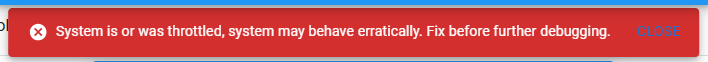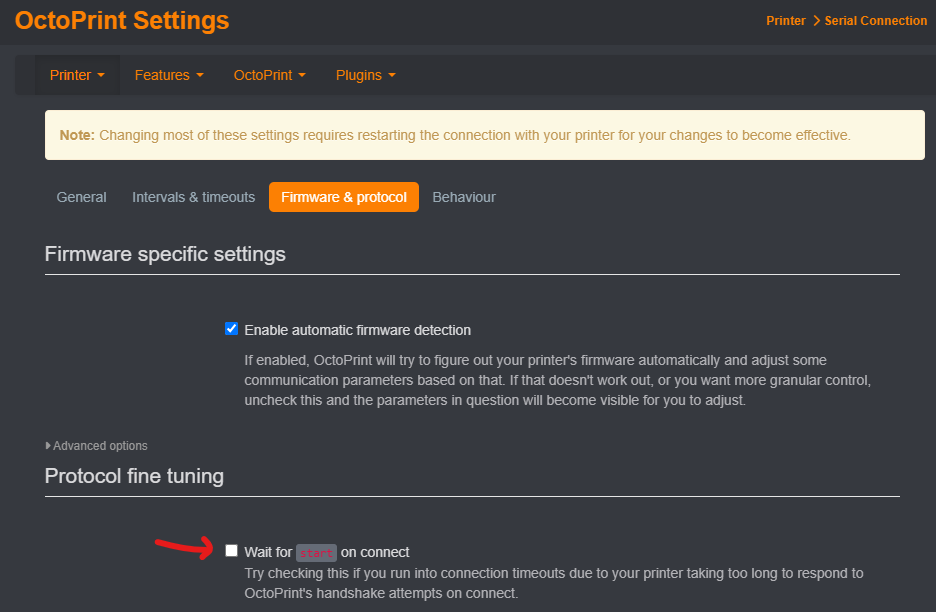Unable to connect to printer after fresh install of OctoPrint. Worked fins for past several years, but had to reinstall OctoPrint from scratch since I couldn't figure out how to upgrade Python the latest version. After the install, OctoPrint cannot connect to the printer, although it can connect to the Pi camera.
What did you already try to solve it?
Disconnected the USB cable connecting the Pi to the Prusa MK3S,
ssh to Pi and entered "dmesg -w", then entered a few blank lines.
Plugged in the USB cable and got the following (suggesting that the Pi/OctoPrint can see the printer):
[ 5140.469160] usb 1-1.4: new full-speed USB device number 5 using dwc_otg
[ 5140.614675] usb 1-1.4: New USB device found, idVendor=2c99, idProduct=0002, bcdDevice= 1.30
[ 5140.614706] usb 1-1.4: New USB device strings: Mfr=1, Product=2, SerialNumber=3
[ 5140.614719] usb 1-1.4: Product: Original Prusa i3 MK3
[ 5140.614728] usb 1-1.4: Manufacturer: Prusa Research (prusa3d.com)
[ 5140.614738] usb 1-1.4: SerialNumber: CZPX2920X004XK01629
[ 5140.616335] cdc_acm 1-1.4:1.0: ttyACM0: USB ACM device
Ran OctoPi and got the following on the serial log after clicking the "Connect" button, showing that although the Pi can see the printer, it's unable to connect after the "N0 M110 N0*125" command (or any command??).
Changing monitoring state from "Offline" to "Detecting serial connection"
Performing autodetection with 7 port/baudrate candidates: /dev/ttyACM0@115200, /dev/ttyACM0@250000, /dev/ttyACM0@230400, /dev/ttyACM0@57600, /dev/ttyACM0@38400, /dev/ttyACM0@19200, /dev/ttyACM0@9600
Trying port /dev/ttyACM0, baudrate 115200
Connecting to port /dev/ttyACM0, baudrate 115200
Handshake attempt #1 with timeout 2.0s
Connected to: Serial<id=0x70f8d8c8, open=True>(port='/dev/ttyACM0', baudrate=115200, bytesize=8, parity='N', stopbits=1, timeout=2.0, xonxoff=False, rtscts=False, dsrdtr=False), starting monitor
Send: N0 M110 N0125
Recv: Command not found!
Recv: start
Changing monitoring state from "Detecting serial connection" to "Operational"
Send: N0 M110 N0125
Communication timeout while idle, trying to trigger response from printer. Configure long running commands or increase communication timeout if that happens regularly on specific commands or long moves.
Send: N1 M11539
Communication timeout while idle, trying to trigger response from printer. Configure long running commands or increase communication timeout if that happens regularly on specific commands or long moves.
Send: N2 M2118
octoprint-systeminfo-20250425092029.zip (89.6 KB)
ecutive communication timeouts, considering it dead. Configure long running commands or increase communication timeout if that happens regularly on specific commands or long moves.
Changing monitoring state from "Operational" to "Offline after error"
Connection closed, closing down monitor
Have you tried running in safe mode?
Yes, but still have the problem
Did running in safe mode solve the problem?
No
Systeminfo Bundle
You can download this in OctoPrint's System Information dialog ... no bundle, no support!)
Zip file attached..
Additional information about your setup
OctoPrint version, OctoPi version, printer, firmware, browser, operating system, ... as much data as possible
Octoprint version 1.11.0
OctoPi Build 2025.04.22.094030 with "webcamd", based on OctoPi 1.0.0, running on Raspberry Pi 3 Model B Rev 1.2
Prusa MK3S
Latest operating system from OctoPrint downloads