What is the problem?
Looks like something went wrong during startup, the server is gone again. You should check octoprint.log .
What did you already try to solve it?
Rebooted the pi
i am able to ssh to the pi
Additional information about your setup (OctoPrint version, OctoPi version, printer, firmware, octoprint.log, serial.log or output on terminal tab, ...)
2018-10-23 08:48:01,924 - octoprint.plugin.core - INFO - 27 plugin(s) registered with the system:
| Action Command Prompt Support (bundled) = /home/pi/oprint/lib/python2.7/site-packages/octoprint/plugins/action_command_prompt
| Announcement Plugin (bundled) = /home/pi/oprint/lib/python2.7/site-packages/octoprint/plugins/announcements
| Core Wizard (bundled) = /home/pi/oprint/lib/python2.7/site-packages/octoprint/plugins/corewizard
| !CuraEngine (<= 15.04) (bundled) = /home/pi/oprint/lib/python2.7/site-packages/octoprint/plugins/cura
| Detailed Progress Plugin (0.1.4) = /home/pi/oprint/local/lib/python2.7/site-packages/octoprint_detailedprogress
| Discovery (bundled) = /home/pi/oprint/lib/python2.7/site-packages/octoprint/plugins/discovery
| Display ETA (1.0.2) = /home/pi/oprint/local/lib/python2.7/site-packages/octoprint_eta
| !DisplayLayerProgress Plugin (1.7.1) = /home/pi/oprint/local/lib/python2.7/site-packages/octoprint_DisplayLayerProgress
| DisplayProgress (0.1.2) = /home/pi/oprint/local/lib/python2.7/site-packages/octoprint_displayprogress
| EEPROM Marlin Editor Plugin (1.2.1) = /home/pi/oprint/local/lib/python2.7/site-packages/octoprint_eeprom_marlin
| Emergency Stop Button (0.1.2) = /home/pi/oprint/local/lib/python2.7/site-packages/octoprint_estop
| Enclosure Plugin (4.12) = /home/pi/oprint/local/lib/python2.7/site-packages/octoprint_enclosure
| Fullscreen Plugin (0.0.4) = /home/pi/oprint/local/lib/python2.7/site-packages/octoprint_fullscreen
| Gcodebar Plugin (0.1.4) = /home/pi/oprint/local/lib/python2.7/site-packages/octoprint_GCodeBar
| LED Strip Control (0.3.6) = /home/pi/oprint/local/lib/python2.7/site-packages/octoprint_LEDStripControl
| Logging (bundled) = /home/pi/oprint/lib/python2.7/site-packages/octoprint/plugins/logging
| M73-Progress-Plugin (0.1.0) = /home/pi/oprint/local/lib/python2.7/site-packages/octoprint_m73progress
| Navbar Temperature Plugin (0.11) = /home/pi/oprint/local/lib/python2.7/site-packages/octoprint_navbartemp
| Octolapse (0.3.1) = /home/pi/oprint/local/lib/python2.7/site-packages/octoprint_octolapse
| OctoPi Support Plugin (bundled) = /home/pi/oprint/lib/python2.7/site-packages/octoprint/plugins/octopi_support
| Plugin Manager (bundled) = /home/pi/oprint/lib/python2.7/site-packages/octoprint/plugins/pluginmanager
| Printer Safety Check (bundled) = /home/pi/oprint/lib/python2.7/site-packages/octoprint/plugins/printer_safety_check
| Software Update (bundled) = /home/pi/oprint/lib/python2.7/site-packages/octoprint/plugins/softwareupdate
| Tempsgraph Plugin (0.3.3) = /home/pi/oprint/local/lib/python2.7/site-packages/octoprint_tempsgraph
| Title Status (0.0.4) = /home/pi/oprint/local/lib/python2.7/site-packages/octoprint_title_status
| TouchUI (0.3.12) = /home/pi/oprint/local/lib/python2.7/site-packages/octoprint_touchui
| Virtual Printer (bundled) = /home/pi/oprint/lib/python2.7/site-packages/octoprint/plugins/virtual_printer
2018-10-23 08:48:02,041 - octoprint.environment - INFO - Detected environment is Python 2.7.13 under Linux (linux2). Details:
| hardware:
| cores: 4
| freq: 1400.0
| ram: 972234752
| os:
| id: linux
| platform: linux2
| plugins:
| octopi_support:
| model: unknown
| revision: a020d3
| version: 0.15.1
| python:
| pip: '18.0'
| version: 2.7.13
| virtualenv: /home/pi/oprint
2018-10-23 08:48:02,067 - octoprint.server - INFO - Reset webasset folder /home/pi/.octoprint/generated/webassets...
2018-10-23 08:48:02,073 - octoprint.server - INFO - Reset webasset folder /home/pi/.octoprint/generated/.webassets-cache...
2018-10-23 08:48:02,137 - octoprint.plugins.octolapse - INFO - Octolapse is loading assets.
2018-10-23 08:48:17,602 - octoprint.startup - INFO - ******************************************************************************
2018-10-23 08:48:17,609 - octoprint.startup - INFO - Starting OctoPrint 1.3.9
2018-10-23 08:48:17,610 - octoprint.startup - INFO - ******************************************************************************
2018-10-23 08:48:17,815 - octoprint.util.connectivity_checker - INFO - Connectivity changed from offline to online
2018-10-23 08:48:18,534 - octoprint.startup - INFO - Blacklist processing done
2018-10-23 08:48:18,820 - octoprint.plugin.core - INFO - Loading plugins from /home/pi/oprint/lib/python2.7/site-packages/octoprint/plugins, /home/pi/.octoprint/plugins and installed plugin packages...
2018-10-23 08:48:23,388 - octoprint.plugin.core - INFO - Plugin CuraEngine (<= 15.04) is disabled.
2018-10-23 08:48:27,313 - octoprint.plugin.core - INFO - Plugin DisplayLayerProgress Plugin (1.7.1) is disabled.
2018-10-23 08:48:27,448 - octoprint.plugin.core - INFO - Found 27 plugin(s) providing 25 mixin implementations, 29 hook handlers
2018-10-23 08:48:27,804 - octoprint.server.heartbeat - INFO - Starting server heartbeat, 900.0s interval
2018-10-23 08:48:27,900 - octoprint.server - INFO - Intermediary server started
2018-10-23 08:48:27,901 - octoprint.plugin.core - INFO - Loading plugins from /home/pi/oprint/lib/python2.7/site-packages/octoprint/plugins, /home/pi/.octoprint/plugins and installed plugin packages...
2018-10-23 08:48:29,566 - octoprint.plugin.core - INFO - Found 27 plugin(s) providing 25 mixin implementations, 29 hook handlers
2018-10-23 08:48:29,660 - octoprint.filemanager.storage - INFO - Initializing the file metadata for /home/pi/.octoprint/uploads...
2018-10-23 08:48:31,054 - octoprint.filemanager.storage - INFO - ... file metadata for /home/pi/.octoprint/uploads initialized successfully.
2018-10-23 08:48:31,933 - octoprint.plugins.softwareupdate - INFO - Loaded version cache from disk
2018-10-23 08:48:36,190 - octoprint.util.pip - INFO - Using "/home/pi/oprint/bin/python2 -m pip" as command to invoke pip
2018-10-23 08:48:49,780 - octoprint.util.pip - INFO - Version of pip is 18.0
2018-10-23 08:48:49,782 - octoprint.util.pip - INFO - pip installs to /home/pi/oprint/lib/python2.7/site-packages (writable -> yes), --user flag needed -> no, virtual env -> yes
2018-10-23 08:48:49,784 - octoprint.util.pip - INFO - ==> pip ok -> yes
2018-10-23 08:48:49,796 - octoprint.plugin.core - INFO - Initialized 25 plugin implementation(s)
pi@Tronxy-P802MA:~ $ systemctl status octoprint.service
● octoprint.service - LSB: OctoPrint daemon
Loaded: loaded (/etc/init.d/octoprint; generated; vendor preset: enabled)
Active: active (running) since Tue 2018-10-23 08:48:06 EDT; 2min 50s ago
Docs: man:systemd-sysv-generator(8)
Process: 316 ExecStart=/etc/init.d/octoprint start (code=exited, status=0/SUCCESS)
CGroup: /system.slice/octoprint.service
└─408 /home/pi/oprint/bin/python2 /home/pi/oprint/bin/octoprint serve --host=127.0.0.1 --port=5000
Oct 23 08:48:05 Tronxy-P802MA systemd[1]: Starting LSB: OctoPrint daemon...
Oct 23 08:48:06 Tronxy-P802MA octoprint[316]: Starting OctoPrint Daemon: OctoPrint.
Oct 23 08:48:06 Tronxy-P802MA systemd[1]: Started LSB: OctoPrint daemon.
Thanks
Mike
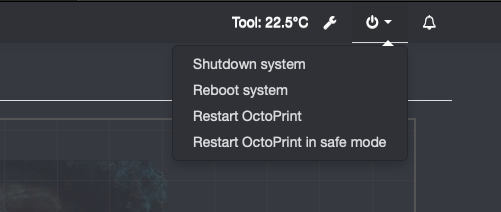
 Note
Note