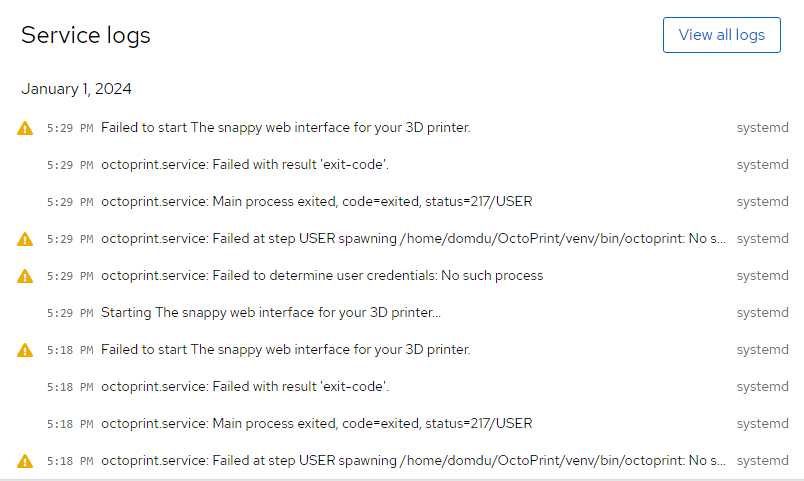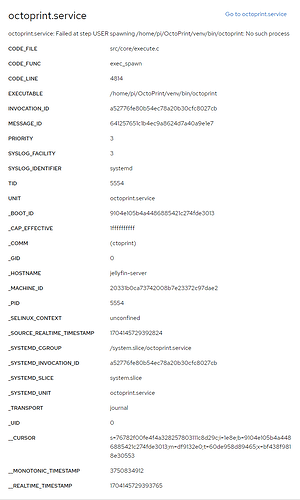octoprint-systeminfo-20240101222636.zip (47.4 KB)
What is the problem?
Being unable to run the restart command in the octoprint UI I realized I missed some steps and downloaded octoprin.init, .default and .service files and placed them at the right spot. Even doing that, I am still unable to use sudo service octoprint restart because it gives me this error :
Job for octoprint.service failed because the control process exited with error code.
See "systemctl status octoprint.service" and "journalctl -xeu octoprint.service" for details.
Since I am using ubuntu server and cockpit I went and looked in the service tab where I have an error saying it failed to start with these in the service logs :
Each error has something like this
There is one thing that doesn't match and it's the path. After looking I don't have any venv folder in my Octoprint one. Instead of having Octoprint/venv/bin/... I have Octoprint/bin/...
What did you already try to solve it?
I tried following this guide : https://github.com/OctoPrint/OctoPrint/tree/master/scripts
I tried following what the guy did in this forum : Failed to restart octoprint.service: Unit octoprint.service not found - #2 by kantlivelong
Have you tried running in safe mode?
Yes
Did running in safe mode solve the problem?
No
Systeminfo Bundle
octoprint-systeminfo-20240101222636.zip (47.4 KB)
Additional information about your setup
Octoprint Version : 1.9.3
Printer : Ender 3 V2 using Jyers firmware
Brower : Chrome
System : Ubuntu server 22.04