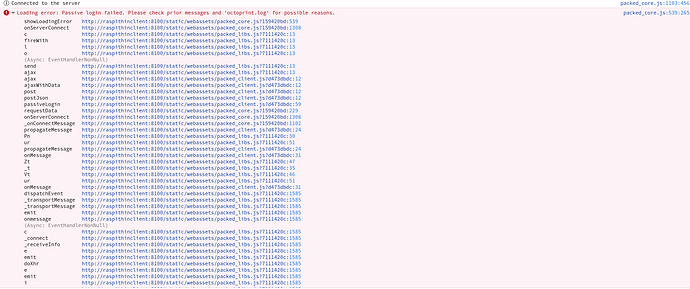I have a bit of experience with docker but I am still pretty new to it so please let me know if there is anything obvious I am missing or if I should include additional information. My Octoprint was previously working but I had not updated it in awhile and pulled the new image the other day only to have it no longer load the log in screen. It simply has a message stating " Passive login failed. Please check your browser's error console and octoprint.log for possible reasons.Also make sure that the server is actually running by reloading this page."
I completely removed the container, volumes, and images and started fresh only to have the same issue. I tried from scratch again but using an older 1.7.3 image (although I'm not actually sure which image I was using when it last worked but it was probably a year old) and I'm still seeing the same message. The logs below are from the last attempt and you can see it gets stuck in a loop of connecting and disconnecting to client. This is true for both the computers I attempted to log in from. I'd really appreciate any suggestions as I'm not sure what I did to break it.
2023-03-25 16:44:10,720 - octoprint.startup - INFO - ******************************************************************************
2023-03-25 16:44:10,722 - octoprint.startup - INFO - Starting OctoPrint 1.7.3
2023-03-25 16:44:10,722 - octoprint.startup - INFO - ******************************************************************************
2023-03-25 16:44:10,728 - octoprint.util.connectivity.connectivity_checker - INFO - Connectivity state is currently: online
2023-03-25 16:44:10,729 - octoprint.util.connectivity.connectivity_checker - INFO - Connecting to 1.1.1.1:53 is working
2023-03-25 16:44:10,729 - octoprint.util.connectivity.connectivity_checker - INFO - Resolving octoprint.org is working
2023-03-25 16:44:10,762 - octoprint.plugin.core - INFO - Loading plugins from /usr/local/lib/python3.8/site-packages/octoprint/plugins, /octoprint/octoprint/plugins and installed plugin pa>
2023-03-25 16:44:11,726 - octoprint.plugin.core - INFO - Found 18 plugin(s) providing 18 mixin implementations, 38 hook handlers
2023-03-25 16:44:11,769 - octoprint.server.heartbeat - INFO - Starting server heartbeat, 900.0s interval
2023-03-25 16:44:11,805 - octoprint.server - INFO - Intermediary server started
2023-03-25 16:44:11,807 - octoprint.printer.profile - ERROR - Profile _default does not exist, creating _default again and setting it as default
2023-03-25 16:44:11,888 - octoprint.filemanager.storage - INFO - Initializing the file metadata for /octoprint/octoprint/uploads...
2023-03-25 16:44:11,890 - octoprint.filemanager.storage - INFO - ... file metadata for /octoprint/octoprint/uploads initialized successfully.
2023-03-25 16:44:11,893 - octoprint.server - INFO - Added new permission from plugin action_command_notification: PLUGIN_ACTION_COMMAND_NOTIFICATION_SHOW (needs: "Need(method='role', value>
2023-03-25 16:44:11,893 - octoprint.server - INFO - Added new permission from plugin action_command_notification: PLUGIN_ACTION_COMMAND_NOTIFICATION_CLEAR (needs: "Need(method='role', valu>
2023-03-25 16:44:11,893 - octoprint.server - INFO - Added new permission from plugin action_command_prompt: PLUGIN_ACTION_COMMAND_PROMPT_INTERACT (needs: "Need(method='role', value='plugin>
2023-03-25 16:44:11,894 - octoprint.server - INFO - Added new permission from plugin announcements: PLUGIN_ANNOUNCEMENTS_READ (needs: "Need(method='role', value='plugin_announcements_read'>
2023-03-25 16:44:11,894 - octoprint.server - INFO - Added new permission from plugin announcements: PLUGIN_ANNOUNCEMENTS_MANAGE (needs: "Need(method='role', value='plugin_announcements_rea>
2023-03-25 16:44:11,895 - octoprint.server - INFO - Added new permission from plugin appkeys: PLUGIN_APPKEYS_ADMIN (needs: "Need(method='role', value='plugin_appkeys_admin')")
2023-03-25 16:44:11,895 - octoprint.server - INFO - Added new permission from plugin backup: PLUGIN_BACKUP_ACCESS (needs: "Need(method='role', value='plugin_backup_access')")
2023-03-25 16:44:11,896 - octoprint.server - INFO - Added new permission from plugin firmware_check: PLUGIN_FIRMWARE_CHECK_DISPLAY (needs: "Need(method='role', value='plugin_firmware_check>
2023-03-25 16:44:11,896 - octoprint.server - INFO - Added new permission from plugin logging: PLUGIN_LOGGING_MANAGE (needs: "Need(method='role', value='plugin_logging_manage')")
2023-03-25 16:44:11,896 - octoprint.server - INFO - Added new permission from plugin pi_support: PLUGIN_PI_SUPPORT_STATUS (needs: "Need(method='role', value='plugin_pi_support_check')")
2023-03-25 16:44:11,897 - octoprint.server - INFO - Added new permission from plugin pluginmanager: PLUGIN_PLUGINMANAGER_MANAGE (needs: "Need(method='role', value='plugin_pluginmanager_man>
2023-03-25 16:44:11,897 - octoprint.server - INFO - Added new permission from plugin pluginmanager: PLUGIN_PLUGINMANAGER_INSTALL (needs: "Need(method='role', value='plugin_pluginmanager_ma>
2023-03-25 16:44:11,897 - octoprint.server - INFO - Added new permission from plugin softwareupdate: PLUGIN_SOFTWAREUPDATE_CHECK (needs: "Need(method='role', value='plugin_softwareupdate_c>
2023-03-25 16:44:11,898 - octoprint.server - INFO - Added new permission from plugin softwareupdate: PLUGIN_SOFTWAREUPDATE_UPDATE (needs: "Need(method='role', value='plugin_softwareupdate_>
2023-03-25 16:44:11,903 - octoprint.server - INFO - Added new permission from plugin softwareupdate: PLUGIN_SOFTWAREUPDATE_CONFIGURE (needs: "Need(method='role', value='plugin_softwareupda>
2023-03-25 16:44:12,850 - octoprint.util.pip - INFO - Using "/usr/local/bin/python -m pip" as command to invoke pip
2023-03-25 16:44:13,661 - octoprint.util.pip - INFO - Version of pip is 21.2.4
2023-03-25 16:44:13,662 - octoprint.util.pip - INFO - pip installs to /usr/local/lib/python3.8/site-packages (writable -> yes), --user flag needed -> no, virtual env -> no
2023-03-25 16:44:13,663 - octoprint.util.pip - INFO - ==> pip ok -> yes
2023-03-25 16:44:13,687 - octoprint.plugin.core - INFO - Initialized 18 plugin implementation(s)
2023-03-25 16:44:13,774 - octoprint.plugin.core - INFO - 18 plugin(s) registered with the system:
| Action Command Notification Support (bundled) = /usr/local/lib/python3.8/site-packages/octoprint/plugins/action_command_notification
| Action Command Prompt Support (bundled) = /usr/local/lib/python3.8/site-packages/octoprint/plugins/action_command_prompt
| Announcement Plugin (bundled) = /usr/local/lib/python3.8/site-packages/octoprint/plugins/announcements
| Anonymous Usage Tracking (bundled) = /usr/local/lib/python3.8/site-packages/octoprint/plugins/tracking
| Application Keys Plugin (bundled) = /usr/local/lib/python3.8/site-packages/octoprint/plugins/appkeys
| Backup & Restore (bundled) = /usr/local/lib/python3.8/site-packages/octoprint/plugins/backup
| Core Wizard (bundled) = /usr/local/lib/python3.8/site-packages/octoprint/plugins/corewizard
| Discovery (bundled) = /usr/local/lib/python3.8/site-packages/octoprint/plugins/discovery
| Error Tracking (bundled) = /usr/local/lib/python3.8/site-packages/octoprint/plugins/errortracking
| Event Manager (bundled) = /usr/local/lib/python3.8/site-packages/octoprint/plugins/eventmanager
| File Check (2021.2.23) (bundled) = /usr/local/lib/python3.8/site-packages/octoprint_file_check
| Firmware Check (2021.10.11) (bundled) = /usr/local/lib/python3.8/site-packages/octoprint_firmware_check
| GCode Viewer (bundled) = /usr/local/lib/python3.8/site-packages/octoprint/plugins/gcodeviewer
| Logging (bundled) = /usr/local/lib/python3.8/site-packages/octoprint/plugins/logging
| Pi Support Plugin (2021.10.28) (bundled) = /usr/local/lib/python3.8/site-packages/octoprint_pi_support
| Plugin Manager (bundled) = /usr/local/lib/python3.8/site-packages/octoprint/plugins/pluginmanager
| Software Update (bundled) = /usr/local/lib/python3.8/site-packages/octoprint/plugins/softwareupdate
| Virtual Printer (bundled) = /usr/local/lib/python3.8/site-packages/octoprint/plugins/virtual_printer
Prefix legend: ! = disabled, # = blacklisted, * = incompatible
2023-03-25 16:44:13,788 - octoprint.plugins.pi_support - WARNING - Fetching the current throttle state via "/usr/bin/vcgencmd get_throttled" doesn't work
2023-03-25 16:44:13,795 - octoprint.environment - INFO - Detected environment is Python 3.8.12 under Linux (linux). Details:
| hardware:
| cores: 4
| freq: 1800.0
| ram: 3794464768
| os:
| bits: 32
| id: linux
| platform: linux
| plugins:
| pi_support:
| model: Raspberry Pi 4 Model B Rev 1.4
| python:
| pip: 21.2.4
| version: 3.8.12
2023-03-25 16:44:13,801 - octoprint.server - INFO - Reset webasset folder /octoprint/octoprint/generated/webassets...
2023-03-25 16:44:13,803 - octoprint.server - INFO - Reset webasset folder /octoprint/octoprint/generated/.webassets-cache...
2023-03-25 16:44:14,262 - octoprint.server - INFO - Shutting down intermediary server...
2023-03-25 16:44:14,308 - octoprint.server - INFO - Intermediary server shut down
2023-03-25 16:44:14,309 - octoprint.events - INFO - Processing startup event, this is our first event
2023-03-25 16:44:14,310 - octoprint.events - INFO - Adding 0 events to queue that were held back before startup event
2023-03-25 16:44:14,312 - octoprint.filemanager - INFO - Adding backlog items from all storage types to analysis queue...
2023-03-25 16:44:14,315 - octoprint.server.util.watchdog - INFO - Running initial scan on watched folder...
2023-03-25 16:44:14,317 - octoprint.filemanager - INFO - Added 0 items from storage type "local" to analysis queue
2023-03-25 16:44:14,317 - octoprint.server.util.watchdog - INFO - ... initial scan done.
2023-03-25 16:44:15,130 - octoprint.plugins.discovery - INFO - Registered 'OctoPrint instance on 7d19a19f6682._http._tcp.local.' for _http._tcp.local.
2023-03-25 16:44:15,963 - octoprint.plugins.discovery - INFO - Registered 'OctoPrint instance on 7d19a19f6682._octoprint._tcp.local.' for _octoprint._tcp.local.
2023-03-25 16:44:15,976 - octoprint.plugins.discovery - INFO - Registered OctoPrint instance on 7d19a19f6682 for SSDP
2023-03-25 16:44:15,983 - octoprint.plugins.pi_support - WARNING - Fetching the current throttle state via "/usr/bin/vcgencmd get_throttled" doesn't work
2023-03-25 16:44:15,988 - octoprint.server - INFO - Listening on http://0.0.0.0:5000
2023-03-25 16:44:16,240 - octoprint.plugins.pi_support - WARNING - Fetching the current throttle state via "/usr/bin/vcgencmd get_throttled" doesn't work
2023-03-25 16:44:16,276 - octoprint.plugins.softwareupdate - INFO - Fetching check overlays from https://plugins.octoprint.org/update_check_overlay.json
2023-03-25 16:44:16,479 - octoprint.plugins.announcements - INFO - Loaded channel _important from https://octoprint.org/feeds/important.xml in 0.45s
2023-03-25 16:44:16,721 - octoprint.plugins.pluginmanager - INFO - Loaded plugin repository data from https://plugins.octoprint.org/plugins.json
2023-03-25 16:44:16,945 - octoprint.util.pip - INFO - Using "/usr/local/bin/python -m pip" as command to invoke pip
2023-03-25 16:44:18,178 - octoprint.util.pip - INFO - pip installs to /usr/local/lib/python3.8/site-packages (writable -> yes), --user flag needed -> no, virtual env -> no
2023-03-25 16:44:18,178 - octoprint.util.pip - INFO - ==> pip ok -> yes
2023-03-25 16:44:18,337 - octoprint.plugins.softwareupdate - INFO - Saved version cache to disk
2023-03-25 16:44:18,649 - octoprint.server.util.flask.PreemptiveCache - INFO - Adding entry for / and {'path': '/', 'base_url': 'http://192.168.50.60:81/', 'query_string': 'l10n=en', '_tim>
2023-03-25 16:44:18,754 - octoprint.plugins.announcements - INFO - Loaded channel _plugins from https://plugins.octoprint.org/feed.xml in 0.51s
2023-03-25 16:44:18,953 - octoprint.plugins.pluginmanager - INFO - Loaded plugin notices data from https://plugins.octoprint.org/notices.json
2023-03-25 16:44:19,396 - octoprint.plugins.announcements - INFO - Loaded channel _octopi from https://octoprint.org/feeds/octopi.xml in 0.45s
2023-03-25 16:44:25,934 - octoprint.server.util.sockjs - INFO - New connection from client: 192.168.50.227
2023-03-25 16:44:25,982 - octoprint.server.util.sockjs - INFO - Client connection closed: 192.168.50.227
2023-03-25 16:44:27,155 - octoprint.server.util.sockjs - INFO - New connection from client: 192.168.50.227
2023-03-25 16:44:27,171 - octoprint.server.util.sockjs - INFO - Client connection closed: 192.168.50.227
2023-03-25 16:44:29,228 - octoprint.server.util.sockjs - INFO - New connection from client: 192.168.50.227
2023-03-25 16:44:29,244 - octoprint.server.util.sockjs - INFO - Client connection closed: 192.168.50.227
2023-03-25 16:44:30,314 - octoprint.server.util.sockjs - INFO - New connection from client: 192.168.50.227
2023-03-25 16:44:30,331 - octoprint.server.util.sockjs - INFO - Client connection closed: 192.168.50.227
2023-03-25 16:44:39,015 - octoprint.plugins.pi_support - WARNING - Fetching the current throttle state via "/usr/bin/vcgencmd get_throttled" doesn't work
2023-03-25 16:44:39,777 - octoprint.server.util.sockjs - INFO - New connection from client: 192.168.50.227
2023-03-25 16:44:39,796 - octoprint.server.util.sockjs - INFO - Client connection closed: 192.168.50.227
2023-03-25 16:44:41,351 - octoprint.server.util.sockjs - INFO - New connection from client: 192.168.50.227
2023-03-25 16:44:41,370 - octoprint.server.util.sockjs - INFO - Client connection closed: 192.168.50.227
2023-03-25 16:44:42,055 - octoprint.plugins.pi_support - WARNING - Fetching the current throttle state via "/usr/bin/vcgencmd get_throttled" doesn't work
2023-03-25 16:44:43,091 - octoprint.plugins.pi_support - WARNING - Fetching the current throttle state via "/usr/bin/vcgencmd get_throttled" doesn't work
2023-03-25 16:44:43,847 - octoprint.server.util.sockjs - INFO - New connection from client: 192.168.50.227
2023-03-25 16:44:43,883 - octoprint.server.util.sockjs - INFO - Client connection closed: 192.168.50.227
2023-03-25 16:44:45,024 - octoprint.server.util.sockjs - INFO - New connection from client: 192.168.50.227
2023-03-25 16:44:45,040 - octoprint.server.util.sockjs - INFO - Client connection closed: 192.168.50.227
2023-03-25 16:45:11,605 - octoprint.plugins.pi_support - WARNING - Fetching the current throttle state via "/usr/bin/vcgencmd get_throttled" doesn't work
2023-03-25 16:45:17,276 - octoprint.server.util.sockjs - INFO - New connection from client: 192.168.50.141
2023-03-25 16:45:17,321 - octoprint.server.util.sockjs - INFO - Client connection closed: 192.168.50.141
2023-03-25 16:45:18,282 - octoprint.server.util.sockjs - INFO - New connection from client: 192.168.50.141
2023-03-25 16:45:18,479 - octoprint.server.util.sockjs - INFO - Client connection closed: 192.168.50.141
2023-03-25 16:45:19,589 - octoprint.server.util.sockjs - INFO - New connection from client: 192.168.50.141
2023-03-25 16:45:19,830 - octoprint.server.util.sockjs - INFO - Client connection closed: 192.168.50.141
2023-03-25 16:51:06,593 - octoprint.plugins.pi_support - WARNING - Fetching the current throttle state via "/usr/bin/vcgencmd get_throttled" doesn't work
2023-03-25 16:51:07,626 - octoprint.server.util.sockjs - INFO - New connection from client: 192.168.50.227
2023-03-25 16:51:07,645 - octoprint.server.util.sockjs - INFO - Client connection closed: 192.168.50.227
2023-03-25 16:51:08,692 - octoprint.server.util.sockjs - INFO - New connection from client: 192.168.50.227
2023-03-25 16:51:08,703 - octoprint.server.util.sockjs - INFO - Client connection closed: 192.168.50.227