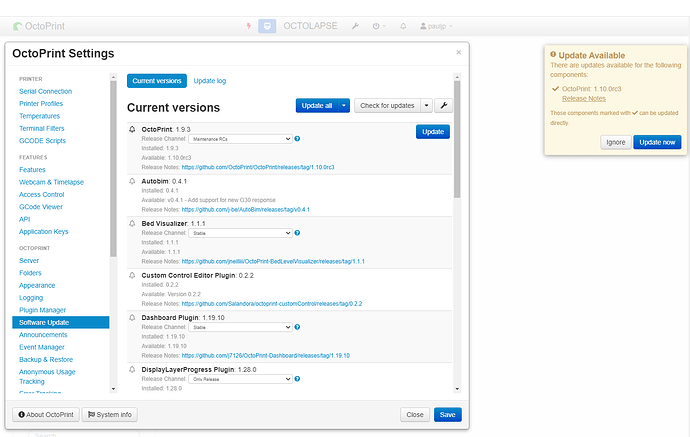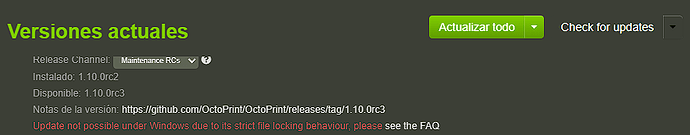How can I update my version of octoprint 1.10.0rc2 to 1.10.0rc3 on Windows
Open Octoprint on Windows.
Click "Settings" (wrench) tab at the top.
Click on "Software Update" on the left side.
Under "Current Versions" look for "Octoprint".
On the "Release Channel" window, select "Maintenance RCs".
If there is an update available, it should appear on the right side of the screen. Select "Update Now".
This will not work in Windows installation of OctoPrint, and 1.10.0 makes that very obvious as it won't allow you to even try.
@Blitz193 did you use my Windows Installer to setup OctoPrint? If you did, open services in windows and find all instances of OctoPrint in the list and stop the service using the stop button. Then you can open command prompt as administrator and run this command to upgrade OctoPrint (adjust the path to match where you installed it.
"C:\OctoPrint-Windows\WPy64-31050\Scripts\python.bat" -m pip install --upgrade octoprint==1.10.0rc3
right, you're still running 1.9.3 so the detection of windows isn't in that version and is still allowing it. once you get to the 1.10.0rc1+ it doesn't allow you to.
Yes, I used your installer, it is wonderful to install octoprint on Windows with it, thank you very much, I will try to update this way, thank you.
This topic was automatically closed 90 days after the last reply. New replies are no longer allowed.