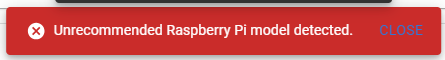What is the problem?
I tried to upgrade my OctoPrint from 1.10.3 to 1.11.0 and failed because of the following error:
2025-04-28 18:25:23,385 > Preparing metadata (pyproject.toml): finished with sta
tus 'error'
2025-04-28 18:25:23,922 ! error: subprocess-exited-with-error
2025-04-28 18:25:23,924 !
2025-04-28 18:25:23,926 ! × Preparing metadata (pyproject.toml) did not run succ
essfully.
2025-04-28 18:25:23,928 ! │ exit code: 1
2025-04-28 18:25:23,939 ! ╰─> [6 lines of output]
2025-04-28 18:25:23,942 !
2025-04-28 18:25:23,944 ! Cargo, the Rust package manager, is not installed or i
s not on PATH.
2025-04-28 18:25:23,946 ! This package requires Rust and Cargo to compile extens
ions. Install it through
2025-04-28 18:25:23,947 ! the system's package manager or via https://rustup.rs/
2025-04-28 18:25:23,949 !
2025-04-28 18:25:23,961 ! Checking for Rust toolchain....
2025-04-28 18:25:23,963 ! [end of output]
What did you already try to solve it?
I have Rust on my Raspberry Pi:
printer@creality3v3se:~/.octoprint/logs $ rustc --version
rustc 1.86.0 (05f9846f8 2025-03-31)
printer@creality3v3se:~/.octoprint/logs $ cargo --version
cargo 1.86.0 (adf9b6ad1 2025-02-28)
and here's the path:
printer@creality3v3se:~/.octoprint/logs $ echo $PATH
/home/printer/.local/bin:/home/printer/.cargo/bin:/usr/local/sbin:/usr/local/bin:/usr/sbin:/usr/bin:/sbin:/bin:/usr/local/games:/usr/games
Have you tried running in safe mode?
No
Did running in safe mode solve the problem?
Did not run in safe mode for upgrading.
Systeminfo Bundle
You can download this in OctoPrint's System Information dialog ... no bundle, no support!)
octoprint-systeminfo-20250428183410.zip (43.5 KB)
Additional information about your setup
OctoPrint version, OctoPi version, printer, firmware, browser, operating system, ... as much data as possible
Creality Ender 3 V3 SE. Raspberry Pi Zero W running Linux 6.1.21+ #1642