I upgraded to 1.8.3. and all my prints fail mid print after a couple of hours.
Printer (Creality Ender 5 Plus) disconnects with message:
State: Offline after error
Too many consecutive timeouts, printer still connected and alive?
I upgraded to 1.8.3. and all my prints fail mid print after a couple of hours.
Printer (Creality Ender 5 Plus) disconnects with message:
State: Offline after error
Too many consecutive timeouts, printer still connected and alive?
Please upload a systeminfo bundle ![]()
Have you tried safe mode already?
to do what ??
You are suggesting to do a 130+ hour print in safe mode?
You won't tell me you always do 130h+ prints...
No one said to do a 130 hour print in safe mode. Find something with a reasonable print time that fails. Print it in safe mode.
So I did a 2 day print in safe mode.
Again it failed mid-print. I have printed over 50 of the same print on previous versions. Never had this problem before.
I took out the serial.log. As it was over 400 Mb.
The serial.log is the most important in this case
The webcamd.log is less important
Nothing, and I repeat, NOTHING was changed on the communication layer between 1.8.2 and 1.8.3. Which the changelog also tells you quite clearly. Correlation is not causation.
What we are looking at here is the printer going AWOL and no longer responding to OctoPrint, not even after repeated attempts to get it talking again (the desperate M105 requests it sends it a few times before finally having to give up). That's something that's caused either by your printer's hardware, your printer's firmware, or the underlying OS OctoPrint is running in.
true.
So what is the suggestion now ? I am out of options. I did flash my firmware. Printing from SD card is ok.
We have an FAQ entry on that:
I did print from SD card, that print went well..
So I did a clean install of my Pi and octorpint.
After installing everything I can connect tp the printer, but I get this error after 2 minutes:
KILL caused by KILL button/pin
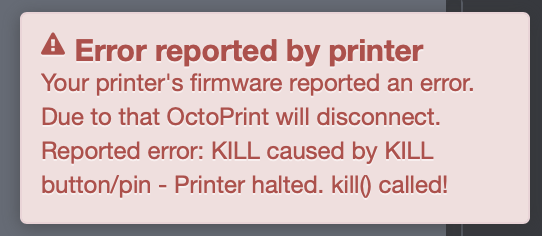
Do you have anything like a kill button on the printer?
That message would be generated when something like a button directly connected to the printer is pressed (or malfunctioning). If you don't have one, then perhaps the firmware is misconfigured.
There is also a "stop the print when endstop is triggered while printing" feature in marlin - I just don't know how the error message for this feature would look like
This topic was automatically closed 90 days after the last reply. New replies are no longer allowed.