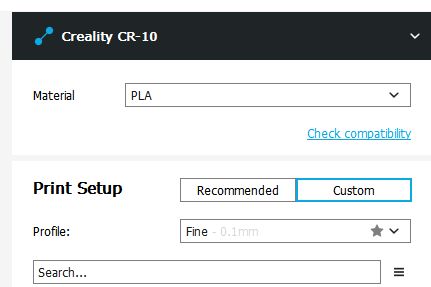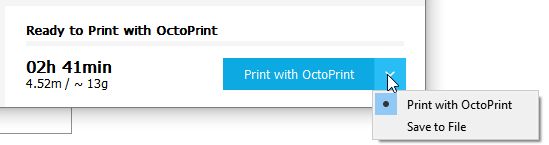What is the problem? Too many to mention, but I will anyway. Cura doesn't seem to recognize proper bed size or that the printer is operational. More problems are assumed to follow
What did you already try to solve it? Well, I didn't hit it with a hammer like I wanted to. I checked to make sure that the setting of the bed size actually stuck, then I went downstairs and made sure that the printer was in fact operational and printing and reachable via the network. Verified by the fact that I saw it printing, and reached it by Octoprint via the network
Additional information about your setup (OctoPrint version, OctoPi version, printer, firmware, octoprint.log, serial.log or output on terminal tab, ...) Octopi 15.1 Octoprint 1.3.8 Anet A8, (firmware version is another issue entirely which I was hoping to fix, but... that's just not working out) FIRMWARE_NAME:ANET_A8_20160525 http://www.anet3d.com/ VERSION:ANET V1.0 MACHINE_TYPE:ANET_A8 EXTRUDER_COUNT:1
With trepidation, I installed Cura 3.3.1, found the Octo-Plugin and the API. Cura found all 4 instances of Octpi on my network (only 2 of which actually have printers) installed the printer I was trying to install (I think) set the parameters (220x220x220) and tried to slice an stl file with a size of 201x93x27 and was told "nothing to slice because none of the models fit the build volume"
Now, I'm wondering if cura has some kind of safety boundary setting that I can set that I can't find amongst its million other settings that I have no idea what they do
I would have tried to set this for the printer that isn't currently printing, but, I'm using that for another project that's working quite well right now, and I didn't wanna add an unknown factor into an already untested environmentoctoprint (1).log (575.0 KB)
I've attached the logfile, but, I don't know how much good it's gonna do because it wasn't octoprint that failed. Does Cura have a logfile ? Is this a Cura issue, and I'm asking in the wrong place ? Sorry, first time for a program that's way too complicated for an old man like me. I should probably just go back to etching pictures of dinosaurs on the wall of my cave