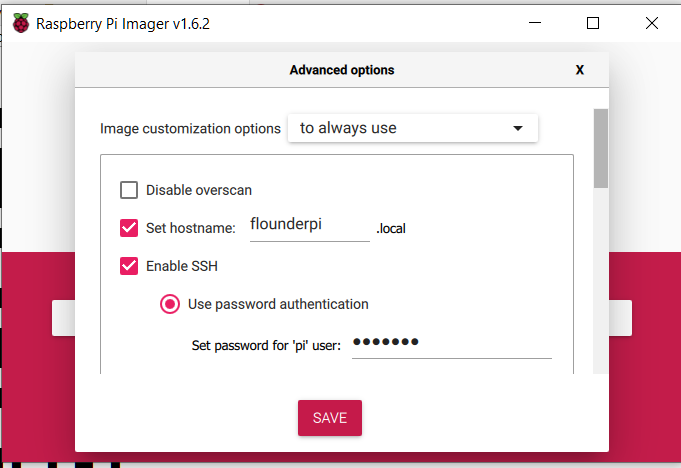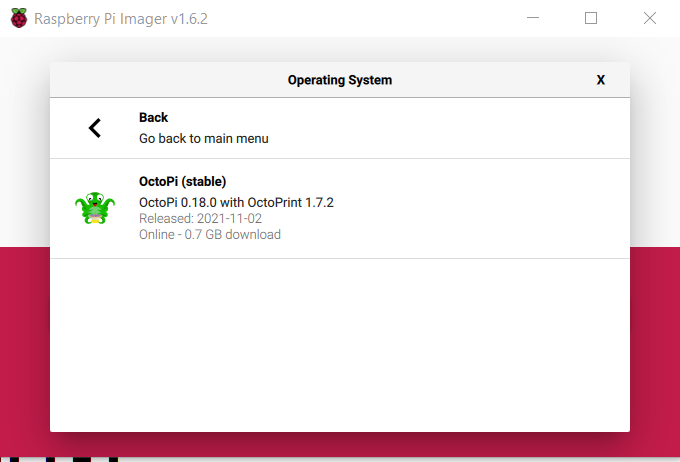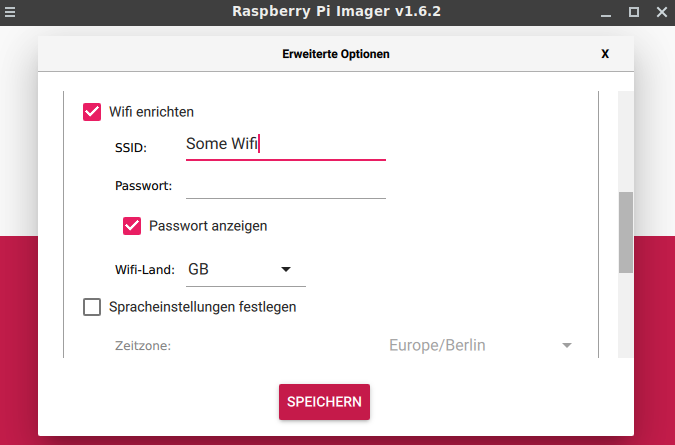What is the problem?
Install instructions incompatible with observed behavior. Note attached screenshot of "Advanced options". No place to set SSID or password; new option to enable SSH, not too useful if I can't connect to WiFi.
In addition, why does the topic have to be 15 characters?
What did you already try to solve it?
Double checked Web site, could not find anything
Have you tried running in safe mode?
No. Did not get that far.
Did running in safe mode solve the problem?
Unknown; problem is in flashing card.
Systeminfo Bundle
You can download this in OctoPrint's System Information dialog ... no bundle, no support!)
Did not get far enough that this mattered.
Additional information about your setup
OctoPrint version, OctoPi version, printer, firmware, browser, operating system, ... as much data as possible
Downloaded latest 0.18.0 with Octoprint 1.7.2 from RasPi Web site using Raspi Imager v1.6.2. Will be used with Prusa 3. Download was done using Chrome on Windows 10. The Control-Shift-X is just weird. But that is Raspberry Pi's problem, not yours.