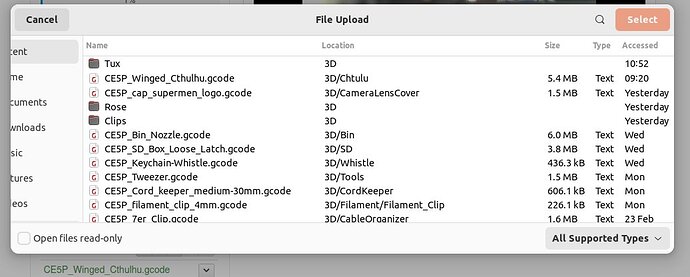The upload's dialog left side is shifted too far to the left, cutting off the first couple of characters (for instance 'home' appear as 'me')
What did you already try to solve it?
Changed system fonts
Have you tried running in safe mode?
No
Did running in safe mode solve the problem?
No
Systeminfo Bundle
You can download this in OctoPrint's System Information dialog ... no bundle, no support!)
| hardware:
| cores: 4
| freq: 1200.0
| ram: 914006016
| os:
| bits: 32
| id: linux
| platform: linux
| plugins:
| pi_support:
| model: Raspberry Pi 3 Model B Rev 1.2
| octopi_version: 0.18.0
| octopiuptodate_build: 0.18.0-1.8.2-20220816135025
| throttle_check_enabled: true
| throttle_check_functional: true
| throttle_state: '0x0'
| python:
| pip: 20.3.3
| version: 3.7.3
| virtualenv: /home/pi/oprint
Additional information about your setup
OctoPrint 1.8.6, Ender 5 Pro, browser:FireFox, Linux 18.04 LTS**
octoprint-systeminfo-20230303113253.zip (13.9 KB)