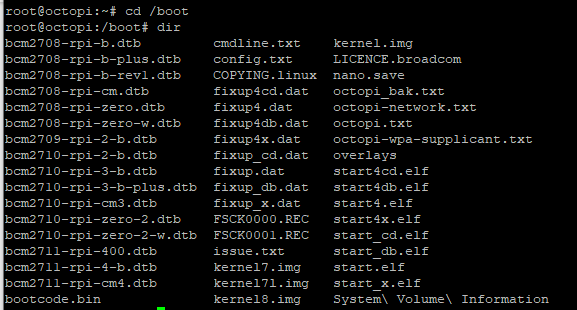Hello community !
I'm having trouble to use a webcam with octoprint and need some assistance ![]()
Thanks in advance for any help
Camera model
Logitech QuickCam Zoom
Logitech QuickCam Pro
What is the problem?
No image and message " Webcam stream not loaded"
I also get the message " The webcam server is currently not running" on the direct stream page.
What did you already try to solve it?
I've checked that the camera is detected by the system (lsusb) and it's ok.
I've modified octopi.txt as:
camera_usb_options="-r 640x480 -f 10 -y"
Have you tried running in safe mode?
Yes
Did running in safe mode solve the problem?
No
Systeminfo Bundle
You can download this in OctoPrint's System Information dialog ... no bundle, no support!)
https://community.octoprint.org/uploads/short-url/wPBcSbx77SoAqkJdTuPuzQLrvCS.zip
Additional information about your setup
OctoPrint version, OctoPi version, printer, firmware, browser, operating system, ... as much data as possible
- Octoprint ver 1.10.2
- OctoPi Build 2022.01.20.112925 with "webcamd", based on OctoPi 0.18.0, running on Raspberry Pi 3 Model B Rev 1.2
- Printer CR10S TH3D V1.R2.B5