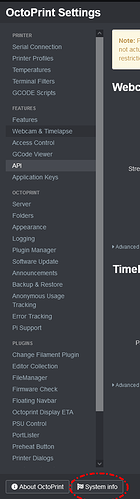Pro Web Camera (garden verity)
**I had a hardware problem on my CR-10. The USB connector broke loose from the main PC board in the printer and damaged some traces. The printer still functioned with a SD card mounted directly into the printer, but obviously it could not function the the Raspberry Pi because it could not be connected without a USB cable. I replaced the main board in the printer with an upgrade (CR-10S board) and the printer functioned perfectly except I could no longer receive a video image from the Raspberry Pi. **
What did you already try to solve it?
I tested the camera on my computer (worked perfectly). I tried connecting other USB webcams (no luck). I tried rewriting the program on the Raspberry Pi SD card (no luck). I have put in the command string "sudo apt-get install fswebcam".** I have changed the SD card in the Raspberry Pi several times. I have searched solutions for this problem on the internet. The message i get when I click on the CONTROL tab on Octoprint then click on the " webcam/?action=stream" is only general instructions that doesn't lead me to a solution. From what I can surmise is that the video steam is either not being send out or it is not compatible with something.
Logs (/var/log/webcamd.log, syslog, dmesg, ... no logs, no support)
No entries are found in the log.
Additional information about your setup (OctoPrint version, OctoPi version, ...)
OctliPi id model 3B. Octoprint is latest version available. (reloaded several times)