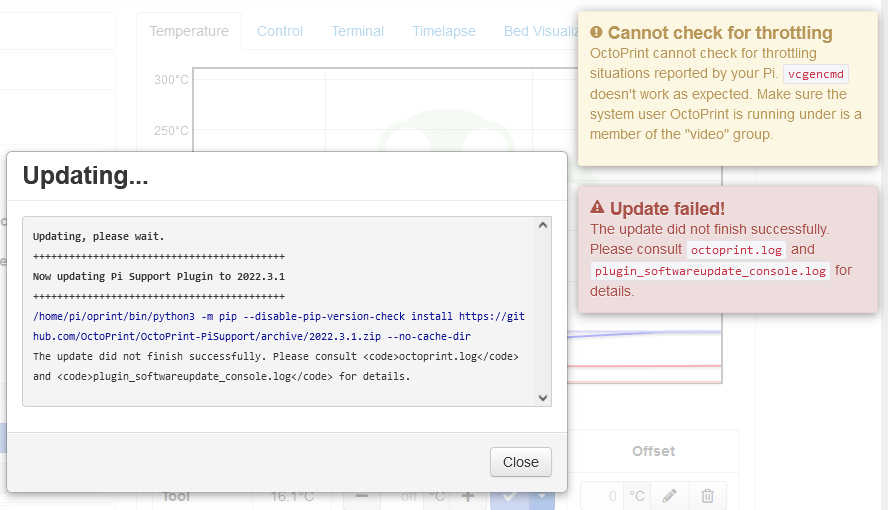What is the problem?
What did you already try to solve it?
pi@octopi2021:~ $ groups pi
pi : pi adm tty dialout cdrom sudo audio video plugdev games users input netdev spi i2c gpio
Have you tried running in safe mode?
Not yet.
Did running in safe mode solve the problem?
TBD.
Systeminfo Bundle
You can download this in OctoPrint's System Information dialog ... no bundle, no support!)
browser.user_agent: Mozilla/5.0 (Windows NT 10.0; Win64; x64; rv:97.0) Gecko/20100101 Firefox/97.0
connectivity.connection_check: 1.1.1.1:53
connectivity.connection_ok: true
connectivity.enabled: true
connectivity.online: true
connectivity.resolution_check: octoprint.org
connectivity.resolution_ok: true
env.hardware.cores: 4
env.hardware.freq: 1500
env.hardware.ram: 3971153920
env.os.bits: 32
env.os.id: linux
env.os.platform: linux
env.plugins.pi_support.model: Raspberry Pi 4 Model B Rev 1.2
env.plugins.pi_support.octopi_version: 0.18.0
env.plugins.pi_support.throttle_state: 0x0
env.python.pip: 22.0.3
env.python.version: 3.7.3
env.python.virtualenv: true
octoprint.safe_mode: false
octoprint.version: 1.7.3
printer.firmware: Marlin TH3D UFW 2.38 (Feb 3 2022 21:58:07)
systeminfo.generator: systemapi
Additional information about your setup
OctoPrint version, OctoPi version, printer, firmware, browser, operating system, ... as much data as possible
octoprint.log:
2022-03-02 15:29:11,263 - octoprint.server.heartbeat - INFO - Server heartbeat <3
2022-03-02 15:31:17,449 - octoprint.plugins.softwareupdate - INFO - Starting update of pi_support to 2022.3.1...
2022-03-02 15:31:21,427 - octoprint.plugins.softwareupdate - ERROR - Update of pi_support can not be performed, please also check plugin_softwareupdate_console.log for possible causes of this
Traceback (most recent call last):
File "/home/pi/oprint/lib/python3.7/site-packages/octoprint/plugins/softwareupdate/init.py", line 2090, in _perform_update
target, populated_check, target_version, log_cb=self._log, online=online
File "/home/pi/oprint/lib/python3.7/site-packages/octoprint/plugins/softwareupdate/updaters/pip.py", line 115, in perform_update
returncode, stdout, stderr = pip_caller.execute(*pip_args, **pip_kwargs)
File "/home/pi/oprint/lib/python3.7/site-packages/octoprint/util/pip.py", line 208, in execute
return self.call(command, **kwargs)
File "/home/pi/oprint/lib/python3.7/site-packages/octoprint/util/commandline.py", line 244, in call
all_stdout += process_stdout(p.stdout.readlines(timeout=0.5))
File "/home/pi/oprint/lib/python3.7/site-packages/octoprint/util/commandline.py", line 236, in process_stdout
return process_lines(lines, self._log_stdout)
File "/home/pi/oprint/lib/python3.7/site-packages/octoprint/util/commandline.py", line 230, in process_lines
*map(lambda x: to_unicode(x, errors="replace"), lines)
File "/home/pi/oprint/lib/python3.7/site-packages/octoprint/util/pip.py", line 498, in _preprocess_lines
return list(map(self._preprocess, lines))
File "/home/pi/oprint/lib/python3.7/site-packages/octoprint/util/pip.py", line 517, in _preprocess
return to_unicode(clean_ansi(text))
File "/home/pi/oprint/lib/python3.7/site-packages/octoprint/util/commandline.py", line 57, in clean_ansi
return _ANSI_REGEX.sub(b"", line.encode("latin1")).decode("latin1")
UnicodeEncodeError: 'latin-1' codec can't encode characters in position 5-44: ordinal not in range(256)
2022-03-02 15:31:21,492 - octoprint.plugins.softwareupdate - INFO - Saved update log to disk
2022-03-02 15:33:27,731 - octoprint.plugins.pluginmanager - INFO - Loaded plugin repository data from https://plugins.octoprint.org/plugins.json
2022-03-02 15:33:28,810 - octoprint.plugins.camerasettings - INFO - Excluding camera bcm2835-isp-capture0 based on ^bcm2835-isp-\w+
2022-03-02 15:33:28,812 - octoprint.plugins.camerasettings - INFO - Excluding camera bcm2835-codec-isp based on ^bcm2835-codec-\w+
2022-03-02 15:33:28,843 - octoprint.plugins.camerasettings - INFO - Excluding camera bcm2835-codec-decode based on ^bcm2835-codec-\w+
2022-03-02 15:33:28,845 - octoprint.plugins.camerasettings - INFO - Excluding camera bcm2835-isp-capture1 based on ^bcm2835-isp-\w+
2022-03-02 15:33:28,847 - octoprint.plugins.camerasettings - INFO - Excluding camera bcm2835-isp-output0 based on ^bcm2835-isp-\w+
2022-03-02 15:33:28,848 - octoprint.plugins.camerasettings - INFO - Excluding camera bcm2835-codec-encode based on ^bcm2835-codec-\w+
2022-03-02 15:33:28,881 - octoprint.plugins.camerasettings - INFO - Excluding camera bcm2835-codec-image_fx based on ^bcm2835-codec-\w+
2022-03-02 15:33:28,883 - octoprint.plugins.camerasettings - INFO - Excluding camera bcm2835-isp-stats2 based on ^bcm2835-isp-\w+
2022-03-02 15:38:41,238 - octoprint.server.util.sockjs - INFO - Client connection closed: ::ffff:192.168.1.230
plugin_softwareupdate_console.log:
2022-03-02 15:31:17,454 /home/pi/oprint/bin/python3 -m pip --disable-pip-version-check install https://github.com/OctoPrint/OctoPrint-PiSupport/archive/2022.3.1.zip --no-cache-dir
plugin_softwareupdate_update.log
2022-03-02 15:31:21 - Pi Support Plugin - 2021.10.28 -> 2022.3.1 - FAILED - Update failed (Release notes: Release 2022.3.1 · OctoPrint/OctoPrint-PiSupport · GitHub)
octoprint-systeminfo-20220302154547.zip (68.6 KB)