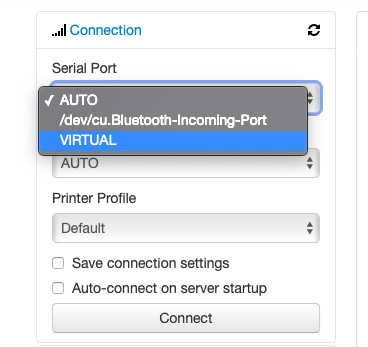What is the problem?
When i try to use virtual printer it doesn’t appear in connection menu.
What did you already try to solve it?
Edited config.yaml. Added devel with virtual printer and enabled true
Logs (octoprint.log, serial.log or output on terminal tab, browser error console ...)
Additional information about your setup (OctoPrint version, OctoPi version, printer, firmware, browser, operating system, ...)
Latest octopi, RPi 3B+
Just to be sure - did you restart octoprint?
If you did I think it would be the best if you post the virtualprinter part of the config.
Maybe there is a typo or something
yes i restarted octoprint
in config.yaml
devel:
virtualPrinter:
enabled: true
After a reboot, do you see this?
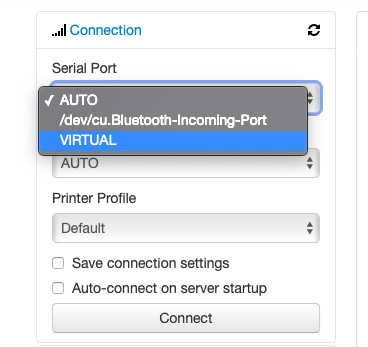
2 Likes
No i don’t this option in this menu
Have you cleared the browser cache (Crtl-F5)?
FenixC4
7
I haven’t tried it yet. But I don’t have time for that now. I will post when I try it
Yup that didn’t work still nothing but AUTO
I'm running out of ideas..
Is the config in the right directory?
FenixC4
10
Yup in ~/.octoprint/config.yaml. Maybe I will send you the whole file ?
FenixC4
11
Maybe you can send working config file so I can check if I’m doing something wrong or not
FenixC4
12
ok so after i saved the file and restarted octorprint it turned out it somehow removed an indentation before
enabled and it looked like
devel:
virutalPrinter: enabled:true
so i changed that and it works. It changed itself after an restart so i didn't know it happened. Thanks for all the advises
3 Likes