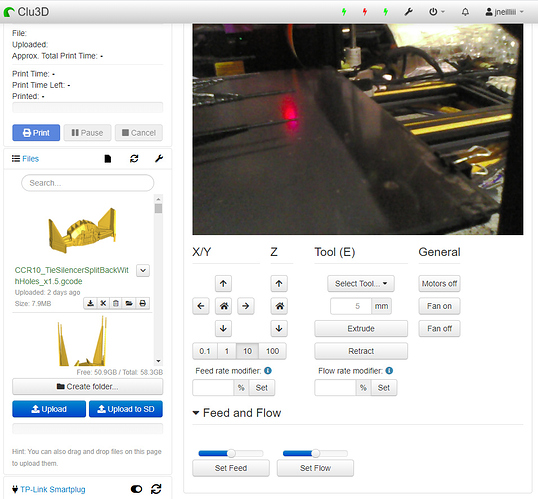You can achieve the old feed and flow rate sliders using custom controls in config.yaml. It will not replace the newer OctoPrint input fields, but gives you the previous slider interface.
By no means is this "real-time"; changes from the LCD panel will not be reflected in the web interface, and that was the main reason it was changed in OctoPrint.
If you want that to happen, post feature requests in the respective firmware repositories to report these changes from the LCD to connected hosts. For Marlin, there is one posted here already.
Now to the custom controls...
controls:
- children:
- name: Set Feed
regex: FR:([0-9.]+)%
template: '{0}%'
commands:
- M220 S%(feed_rate)s
- M220
input:
- default: 100
parameter: feed_rate
slider:
max: 200
min: 0
step: 1
width: 6
additionalClasses: span7
- commands:
- M221 S%(flow_rate)s
- M221
input:
- default: 100
parameter: flow_rate
slider:
max: 200
min: 0
step: 1
width: 6
additionalClasses: span7
name: Set Flow
regex: 'echo:E0 Flow: ([0-9.]+)%'
template: '{0}%'
name: Feed and Flow
layout: horizontal_grid
Adjust the slider parameters to your preference, the above goes from 0-200% and will default to 100% on page load/refresh. When you set a value it will report the set value next to the slider using the response to the second M220/M221 command.
If you don't want the response you could easily remove the regex, template, and additional commands like this.
controls:
- children:
- name: Set Feed
command: M220 S%(feed_rate)s
input:
- default: 100
parameter: feed_rate
slider:
max: 200
min: 0
step: 1
width: 3
additionalClasses: row-fluid
- command: M221 S%(flow_rate)s
input:
- default: 100
parameter: flow_rate
slider:
max: 200
min: 0
step: 1
width: 3
additionalClasses: row-fluid
name: Set Flow
name: Feed and Flow
layout: horizontal_grid