Actual layers: 730 - OctoPrint GCode Viewer (and printing): 143318.
Can't find any info on the webs.
Tried different slicers. Using OctoPrint 1.3.12 and OctoLapse 0.3.4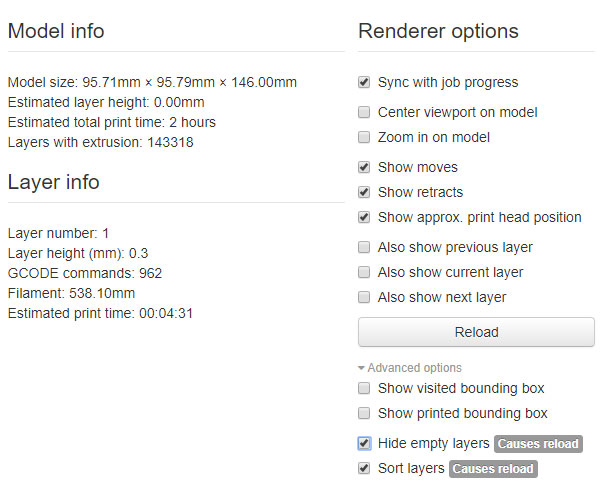
Actual layers: 730 - OctoPrint GCode Viewer (and printing): 143318.
Can't find any info on the webs.
Tried different slicers. Using OctoPrint 1.3.12 and OctoLapse 0.3.4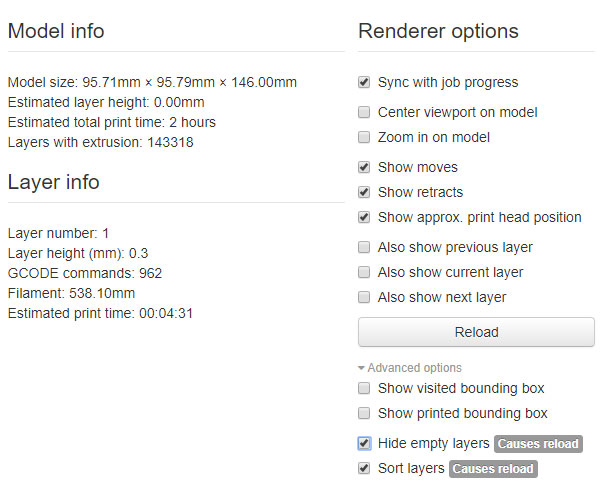
Hallo @Jkjenstad
Maybe a tiny bit more informations: What slicer, start code of the slicer, this gcode file.
Does it also appear with other gcode files and/or slicers?
Does this also happen in safemode?
A lot of questions... I'll do more testing and then return with answers 
Same thing in SafeMode and with Benchy.
Cura 4.3 - 4.4.0 - 4.4.1 and Creality Slicer 1.2.3
Start Code:
M201 X500.00 Y500.00 Z100.00 E5000.00 ;Setup machine max acceleration
M203 X500.00 Y500.00 Z10.00 E50.00 ;Setup machine max feedrate
M204 P500.00 R1000.00 T500.00 ;Setup Print/Retract/Travel acceleration
M205 X8.00 Y8.00 Z0.40 E5.00 ;Setup Jerk
M220 S100 ;Reset Feedrate
M221 S100 ;Reset Flowrate
G28 ;Home
G92 E0 ;Reset Extruder
G1 Z2.0 F3000 ;Move Z Axis up
G1 X10.1 Y20 Z0.28 F5000.0 ;Move to start position
G1 X10.1 Y200.0 Z0.28 F1500.0 E15 ;Draw the first line
G1 X10.4 Y200.0 Z0.28 F5000.0 ;Move to side a little
G1 X10.4 Y20 Z0.28 F1500.0 E30 ;Draw the second line
G92 E0 ;Reset Extruder
G1 Z2.0 F3000 ;Move Z Axis up
GCODE Viewer: Utopisch hoher Wert bei "Layer mit Extrusion" - Grafische Darstellung bricht zusammen
GCODE Viewer zeigt max. Anzahl der Layer außen links im Rahmen Status oder auch unterhalb der Thumbnail-Grafik völlig korrekt an - jedoch nicht unter unter "Modelinformationen", wenn das GCODE-File per CURA gesendet wird. Kein Problem bei PrusaSlicer.
Während des Ausdrucks - ich habe "Job mit Fortschritt synchronisieren" aktiv - wird zunächst wie bislang gewohnt der Verlauf des Srucks beim aktuellen Layer dargestellt. Dies gilt dann auch noch für einige weitere Layer. Dann geht plötzlich geht die Anzeige wild, es erfolgt gefühlt mit jeder halben Sekunde ein Hochzählen des Layers.
Es sieht dann so aus, dass in der Grafik nur noch der Pfad von der letzten zur nächsten Position angezeigt wird, danach wird dieser Pfad sofort wieder gelöscht, die aktuelle Schichtnummer um 1 erhöht und wieder nur der Pfad zwischen zwei Positionen angezeigt, dann wieder gelöscht usw.. Dies bleibt dann bis zum Ende des Drucks so.
Der Ausdruck selbst ist stests über jeden Zweifel erhaben.
Das gleiche Objekt via Prusa gesliced und von dort an Octoprint geschickt ==> Alles OK
Nein
Unbekannt
OctoPrint 1.7.3 / Python 2.7.16 / OctoPi 0.17.0 / CURA 4.6 / PrusaSlicer 2.7.0
Das Problem ist unabhängig von dem zu druckenden Objekt reproduzierbar.
Hinweis: Die Darstellung mit PrettyGCode ist bis zum letzten echten Layer in Ordnung
Hier die gcode-Datei aus CURA:
Wing_Aileron_R3.gcode (874.6 KB)
Beispiel:
Reale Anzahl an Layern = 476
Unterhalb der Grafik angezeigter Wert von "Layer mit Extrusion:" = 18423
I looked at your gcode file and it shows that the slicer has generated very fine Z movements. It appears that the gcode file has been sliced in 'Vase' or 'Spiral' mode.
OctoPrint's gcode viewer interprets every Z level as a new layer, which is why you have ~18k. A quick search for 'Z' in the gcode file produced a similar number, showing these changes from about line 2070 onwards for every line:
The sidebar layer counter is provided by a plugin, which is probably using some kind of indicator set by the slicer - OctoPrint doesn't do that itself.
Hello Charlie,
thanks a lot for your analysis - in deed this time I've sliced the object with that mode. I don't know that octoprint make a difference about that. But with your explanation this behaviour is ok for me.
Good bye for now
Bernie