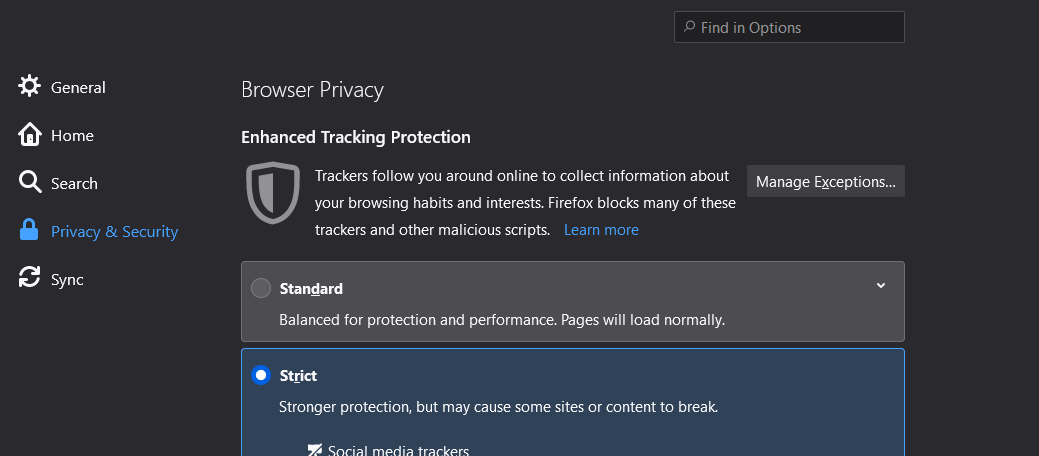What is the problem?
I installed Octopi 0.18.0 on a RaspberryPi 3B. Initial setup and first log in worked fine. I successfully printed a file using the web interface. After the print completed, I tried to log in again and found that it hangs at "Loading OctoPrint's UI, please wait...".
What did you already try to solve it?
Tried to log in with Firefox and Chrome (same behavior).
Tried clearing browser cache.
Tried running octoprint serve --debug to look for obvious errors.
Have you tried running in safe mode?
Yes, same results.
Did running in safe mode solve the problem?
No.
Complete Logs
octoprint.log, serial.log or output on terminal tab at a minimum, browser error console if UI issue ... no logs, no support! Not log excerpts, complete logs.)
The web console in Firefox shows:
Finalizing application startup packed_core.js:1022:243
Uncaught TypeError: OctoPrint.settings is undefined
requestData http://ender3.lan/static/webassets/packed_core.js?22357642:245
fetchSettings http://ender3.lan/static/webassets/packed_core.js?22357642:1022
The web console in Chromium shows:
Finalizing application startup
packed_core.js?22357642:245 Uncaught TypeError: Cannot read property 'get' of undefined
at SettingsViewModel.self.requestData (packed_core.js?22357642:245)
at fetchSettings (packed_core.js?22357642:1022)
SettingsViewModel.self.requestData @ packed_core.js?22357642:245
fetchSettings @ packed_core.js?22357642:1022
setTimeout (async)
(anonymous) @ packed_core.js?22357642:1022
c @ packed_libs.js?ab739628:1
fireWith @ packed_libs.js?ab739628:1
l @ packed_libs.js?ab739628:1
(anonymous) @ packed_libs.js?ab739628:1
load (async)
send @ packed_libs.js?ab739628:1
ajax @ packed_libs.js?ab739628:1
OctoPrintClient.ajax @ packed_client.js?613f819d:7
OctoPrintClient.ajaxWithData @ packed_client.js?613f819d:7
OctoPrintClient.post @ packed_client.js?613f819d:7
OctoPrintClient.postJson @ packed_client.js?613f819d:7
OctoPrintBrowserClient.passiveLogin @ packed_client.js?613f819d:38
LoginStateViewModel.self.requestData @ packed_core.js?22357642:159
onServerConnect @ packed_core.js?22357642:1022
(anonymous) @ packed_core.js?22357642:1022
c @ packed_libs.js?ab739628:1
fireWith @ packed_libs.js?ab739628:1
s.<computed> @ packed_libs.js?ab739628:1
DataUpdater.self._onConnectMessage @ packed_core.js?22357642:834
(anonymous) @ packed_client.js?613f819d:14
Pn @ packed_libs.js?ab739628:1
(anonymous) @ packed_libs.js?ab739628:1
OctoPrintSocketClient.propagateMessage @ packed_client.js?613f819d:14
(anonymous) @ packed_client.js?613f819d:21
(anonymous) @ packed_libs.js?ab739628:1
_t @ packed_libs.js?ab739628:1
(anonymous) @ packed_libs.js?ab739628:1
(anonymous) @ packed_libs.js?ab739628:1
onMessage @ packed_client.js?613f819d:21
r.dispatchEvent @ packed_libs.js?ab739628:1232
(anonymous) @ packed_libs.js?ab739628:1232
w._transportMessage @ packed_libs.js?ab739628:1232
i.emit @ packed_libs.js?ab739628:1232
ws.onmessage @ packed_libs.js?ab739628:1232
6The resource <URL> was preloaded using link preload but not used within a few seconds from the window's load event. Please make sure it has an appropriate `as` value and it is preloaded intentionally.
octoprint.log (254.8 KB)
Additional information about your setup
OctoPrint version, OctoPi version, printer, firmware, browser, operating system, ... as much data as possible
This is a fresh install of the Octopi 0.18.0 image. After first login, it performed some self-updates.
pi@octopi:~ $ oprint/bin/octoprint --version
octoprint, version 1.5.3
pi@octopi:~ $ cat /etc/octopi_version
0.18.0
Firefox version 78.9.0esr (64-bit)
Chromium version 88.0.4324.182 (Developer Build) built on Debian 10.8, running on Debian 10.9 (64-bit)