Logitech, C270
After upgrading to Version 1.5.1 I see that the Webcam Tab is not showing anything even if the webcam can be reached without issues. I tried to restart the webcamd from cli but does not help.
pi@octopi:~ $ sudo service webcamd status
● webcamd.service - the OctoPi webcam daemon with the user specified config
Loaded: loaded (/etc/systemd/system/webcamd.service; enabled; vendor preset: enabled)
Active: active (running) since Mon 2020-12-07 09:26:32 GMT; 1 day 2h ago
Process: 380 ExecStart=/root/bin/webcamd (code=exited, status=0/SUCCESS)
Main PID: 462 (mjpg_streamer)
Tasks: 3 (limit: 4915)
Memory: 3.8M
CGroup: /system.slice/webcamd.service
└─462 ./mjpg_streamer -o output_http.so -w ./www-octopi -n -i input_uvc.so -r 640x480 -f 10 -d /dev/video0
Dec 07 09:26:31 octopi mjpg_streamer[462]: MJPG-streamer [462]: www-folder-path......: ./www-octopi/
Dec 07 09:26:31 octopi mjpg_streamer[462]: MJPG-streamer [462]: HTTP TCP port........: 8080
Dec 07 09:26:31 octopi mjpg_streamer[462]: MJPG-streamer [462]: HTTP Listen Address..: (null)
Dec 07 09:26:31 octopi mjpg_streamer[462]: MJPG-streamer [462]: username:password....: disabled
Dec 07 09:26:31 octopi mjpg_streamer[462]: MJPG-streamer [462]: commands.............: disabled
Dec 07 09:26:31 octopi mjpg_streamer[462]: MJPG-streamer [462]: starting input plugin input_uvc.so
Dec 07 09:26:31 octopi mjpg_streamer[462]: MJPG-streamer [462]: starting output plugin: output_http.so (ID: 00)
Dec 07 09:26:32 octopi webcamd[380]: Done bring up all configured video device
Dec 07 09:26:32 octopi webcamd[380]: Goodbye...
Dec 07 09:26:32 octopi systemd[1]: Started the OctoPi webcam daemon with the user specified config.
I tried to see it in chrome and firefox and it's the same problem. I will post some screenshots also but you can see here that the response is 200 and still he does not show anything.
Request URL: http://octopi.lan/webcam/?action=stream&1607428257469
Request Method: GET
Status Code: 200 OK
Remote Address: 192.168.200.26:80
Referrer Policy: no-referrer
Access-Control-Allow-Origin: *
Cache-Control: no-store, no-cache, must-revalidate, pre-check=0, post-check=0, max-age=0
Content-Type: multipart/x-mixed-replace;boundary=boundarydonotcross
Expires: Mon, 3 Jan 2000 12:34:56 GMT
Pragma: no-cache
Server: MJPG-Streamer/0.2
Accept: image/avif,image/webp,image/apng,image/*,*/*;q=0.8
Accept-Encoding: gzip, deflate
Accept-Language: en-US,en;q=0.9,de;q=0.8,ro;q=0.7
Connection: keep-alive
Cookie: remember_token_P80=xxxxxxxxxxxxxxxx; session_P80=xxxxxxxxxxxxx
Host: octopi.lan
User-Agent: Mozilla/5.0 (Windows NT 10.0; Win64; x64) AppleWebKit/537.36 (KHTML, like Gecko) Chrome/86.0.4240.198 Safari/537.36
action: stream1607428257469
:Syslog.log (86.7 KB) dmesg.log (25.5 KB) !
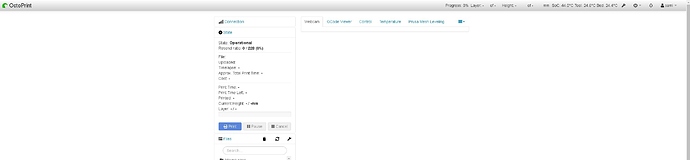
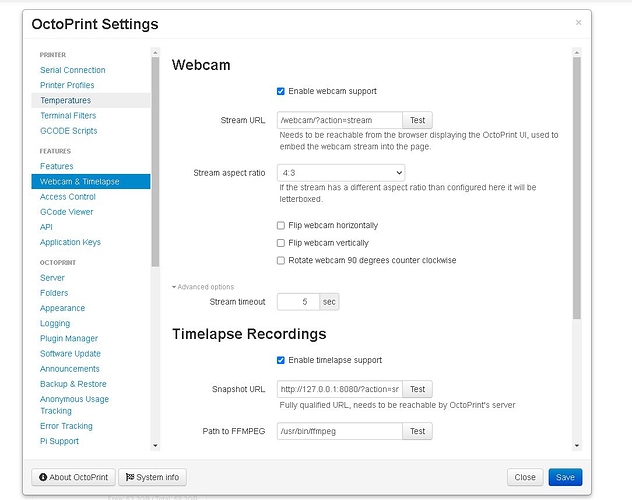
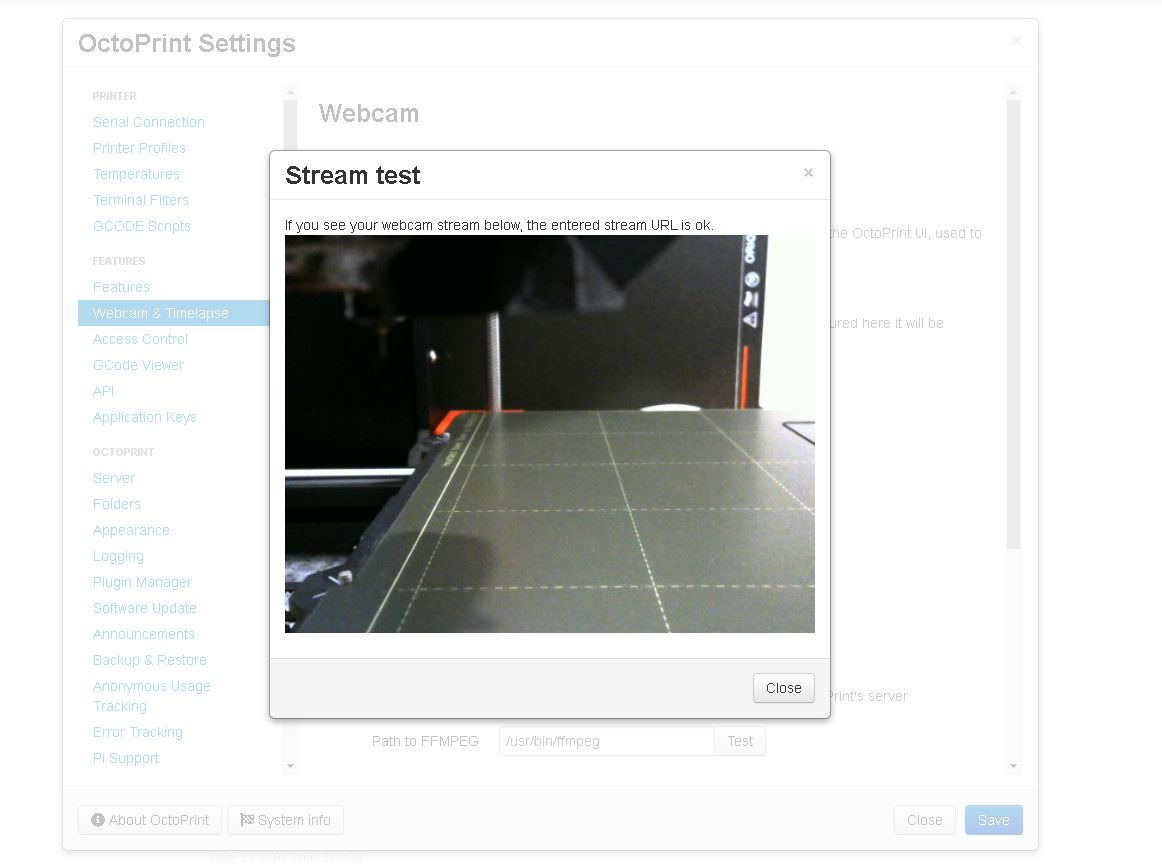
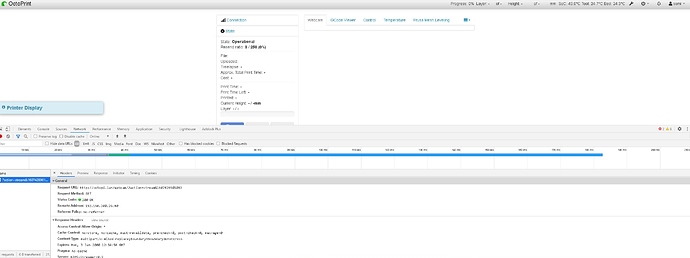
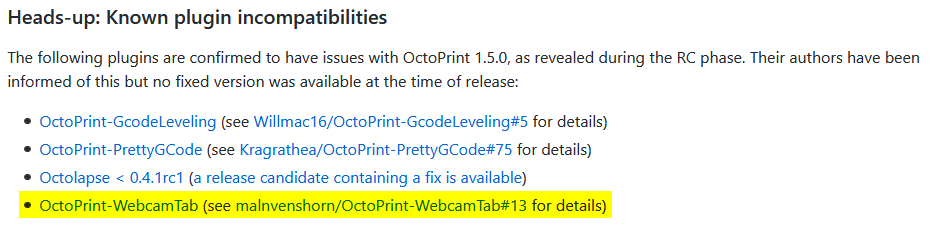
 missed that. And is there a webcam plugin or something else that works in this version? Thanks lots for the answer
missed that. And is there a webcam plugin or something else that works in this version? Thanks lots for the answer