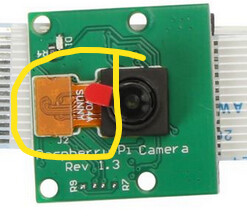Camera model
Inland Camera Module 5MP 1080p
What is the problem?
Unable to get a camera to stream to octoprint
What did you already try to solve it?
Rather New so tried as much as I could find sooooo
Cant reach http://octopi.local:8080/
already ran
sudo apt-get update
sudo apt-get upgrade
sudo raspi-config
vcgencmd supported:1 detected: 0
already double checked all wiring, ribbon, got another camera in case it was a dud
Logs (/var/log/webcamd.log, syslog, dmesg, ... no logs, no support)
octoprint-logs.zip (71.6 KB)
journalctl -u webcamd:
octopi systemd[1]: Starting the OctoPi webcam daemon with the user specified config...
octopi root[492]: Starting USB webcam
octopi mjpg_streamer[493]: MJPG-streamer [493]: starting application
octopi mjpg_streamer[493]: MJPG-streamer [493]: MJPG Streamer Version: git rev: 5554f42c352ecfa7edaec6fc
octopi mjpg_streamer[493]: MJPG-streamer [493]: Using V4L2 device.: /dev/video10
octopi mjpg_streamer[493]: MJPG-streamer [493]: Desired Resolution: 640 x 480
octopi mjpg_streamer[493]: MJPG-streamer [493]: Frames Per Second.: 10
octopi mjpg_streamer[493]: MJPG-streamer [493]: Format............: JPEG
octopi mjpg_streamer[493]: MJPG-streamer [493]: TV-Norm...........: DEFAULT
octopi mjpg_streamer[493]: MJPG-streamer [493]: init_VideoIn failed
octopi systemd[1]: webcamd.service: Succeeded.
octopi systemd[1]: Started the OctoPi webcam daemon with the user specified config.
octopi systemd[1]: webcamd.service: Service RestartSec=1s expired, scheduling restart.
octopi systemd[1]: webcamd.service: Scheduled restart job, restart counter is at 1.
octopi systemd[1]: Stopped the OctoPi webcam daemon with the user specified config.
octopi systemd[1]: Starting the OctoPi webcam daemon with the user specified config...
repeating
/var/log/webcamd.log Permission Denied
lsusb
Bus 002 Device 001: ID 1d6b:0003 Linux Foundation 3.0 root hub
Bus 001 Device 003: ID 1a86:7523 QinHeng Electronics HL-340 USB-Serial adapter
Bus 001 Device 002: ID 2109:3431 VIA Labs, Inc. Hub
Bus 001 Device 001: ID 1d6b:0002 Linux Foundation 2.0 root hub
Additional information about your setup (OctoPrint version, OctoPi version, ...)
Raspi 4 B+
octoprint-systeminfo-20210525032340.zip (12.1 KB)
I'm at a complete loss and as I am pretty new, even though I see the errors such as it not detected, init_VideoIn failed, lsusb not recognizing it, however its a IR camera and I can see the red glow coming off the leds, leading me to believe its a user error on my part, yet I have no clue what to do with that info