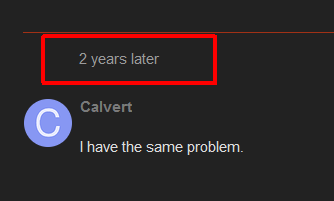Camera model
Logitech C922
What is the problem?
Webcam stream loading... Not loaded loop. No still frame or stream.
Webcamd not starting properly.
What did you already try to solve it?
Check usb is recognized
pi@Enders:~ $ lsusb
Bus 001 Device 005: ID 046d:085c Logitech, Inc. C922 Pro Stream Webcam
Check service status
service webcamd status
● webcamd.service - the OctoPi webcam daemon with the user specified config
Loaded: loaded (/etc/systemd/system/webcamd.service; enabled; vendor preset: enabled)
Active: failed (Result: start-limit-hit) since Wed 2021-05-12 05:31:49 BST; 2min 42s ago
Process: 621 ExecStart=/root/bin/webcamd (code=exited, status=0/SUCCESS)
May 12 05:31:49 Enders systemd[1]: webcamd.service: Service RestartSec=100ms expired, scheduling restart.
May 12 05:31:49 Enders systemd[1]: webcamd.service: Scheduled restart job, restart counter is at 5.
May 12 05:31:49 Enders systemd[1]: Stopped the OctoPi webcam daemon with the user specified config.
May 12 05:31:49 Enders systemd[1]: webcamd.service: Start request repeated too quickly.
May 12 05:31:49 Enders systemd[1]: webcamd.service: Failed with result 'start-limit-hit'.
May 12 05:31:49 Enders systemd[1]: Failed to start the OctoPi webcam daemon with the user specified config.
Check Log
Running ./mjpg_streamer -o output_http.so -w ./www-octopi -n --listen 127.0.0.1 -i input_uvc.so -r 1920x1080 -f 10 -y -d /dev/video0
MJPG Streamer Version: git rev: 85f89a8c321e799fabb1693c5d133f3fb48ee748
ERROR: could not find input plugin
Perhaps you want to adjust the search path with:
# export LD_LIBRARY_PATH=/path/to/plugin/folder
dlopen: libv4l2.so.0: cannot open shared object file: No such file or directory
Done bring up all configured video device
Edit boot/octopi.txt
camera="usb"
camera_usb_options="-r 1920x1080 -f 10 -y"
Logs (/var/log/webcamd.log, syslog, dmesg, ... no logs, no support)
webcamd.log (69.4 KB)
syslog.log (570.0 KB)
Additional information about your setup (OctoPrint version, OctoPi version, ...)
Octoprint: 1.6.1
OctoPi: Version 0.18.0, running on Raspberry Pi 3 Model B Rev 1.2