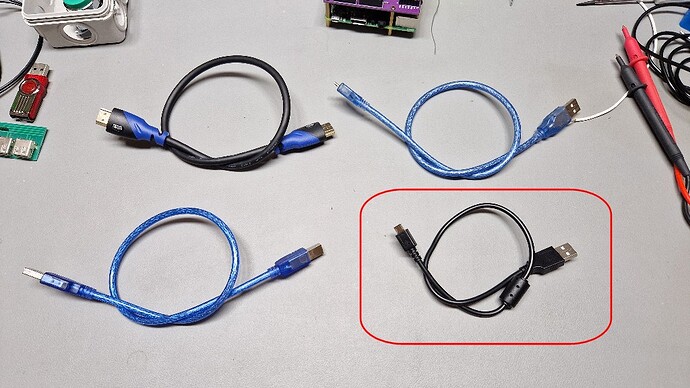I've a weird issue. Octoprint is stuttering. Never had this issue before (years with OctoPrint).
And the weirdest things are :
- stuttering is worse in safe mode
- stuttering is worse with Arc Welder
- stuttering is worse if Chromium is displaying OctoPrint on the Pi
The only way to get perfect prints is printing from SD card.
I tried many things, always one by one (no machine gun debugging)
playing with Marlin buffers, handshaking, increasing / decreasing baudrate
disabling anything that need calculations on the printer motherboard (Lin Advance, S-Curve)
Whatever I do, the printer is sounding bad, pauses (resend ratio gets one point). It is a recent issue. Maybe correlated with Cura Arachnid ? (but the gcode is fine from the SD card)
I tried an older version of OctoPrint : no difference
I tried last Marlin bugfix : no difference
Fresh OctoPi/Octoprint, on another SD card with Firmware Updater plugin only : no difference.
top does not show any memory / CPU hog.
Oh ! and the USB cable is a short shielded one, and I removed the +5V gold finger long ago.
I'm out of ideas after maybe 30 hours of testing ! The best results I got was running OctoPrint headless. This is extremely disapointing. But still getting blobs.
This makes me think that something is wrong with my Pi...
What could I explore now ?
[EDIT] things I did not do at this time : removing VNC and samba. Who knows ?