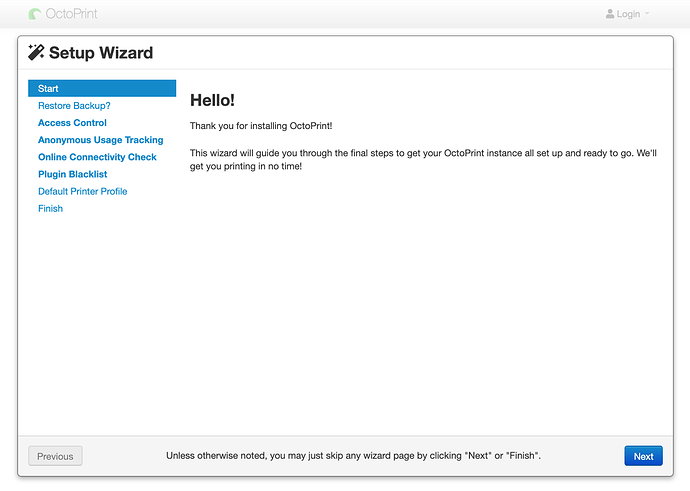What is the problem?
I thought that the Octopi 0.18.0 image came with Python 3.6. When I check the version it is 2.7.16.
How can I upgrade to 3.6?
What did you already try to solve it?
I downloaded the "Latest Stable Build" today from Octoprint.org.
I used BalenaEtcher to extract the image to my uSD card that used to have a working 0.17.0 image on it.
I configures the octopi-wpa-supplicant.txt file for my network.
I booted the Raspberry Pi 4 then SSH'd to it to configure some of the settings with sudo raspi-config
When I logged into the the new image and queried the Python version, I see:
------------------------------------------------------------------------------
Access OctoPrint from a web browser on your network by navigating to any of:
http://octo2pi.local
http://172.16.0.35
https is also available, with a self-signed certificate.
------------------------------------------------------------------------------
This image comes without a desktop environment installed because it's not
required for running OctoPrint. If you want a desktop environment you can
install it via
sudo /home/pi/scripts/install-desktop
------------------------------------------------------------------------------
OctoPrint version : 1.5.2
OctoPi version : 0.18.0
------------------------------------------------------------------------------
pi@octo2pi:~ $ python -V
Python 2.7.16
pi@octo2pi:~ $
I searched on the web and tried to upgrade, but I see a message that Python 3 is already installed.
Have you tried running in safe mode?
No.
Did running in safe mode solve the problem?
N/A
Complete Logs
I have not performed the initial Web Setup.
Additional information about your setup
My host Machine is a MacBook Pro, I'm running 11.1, Gig Sur, my balenaEtcher is V1.5.71.