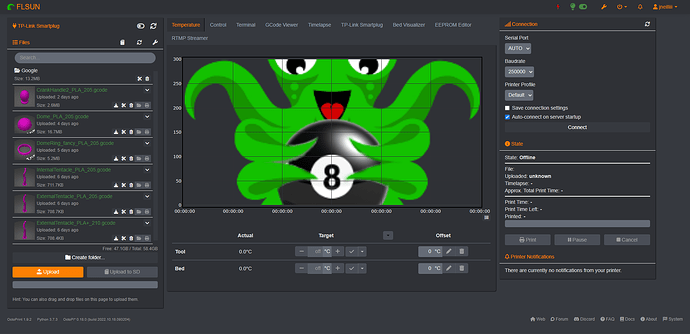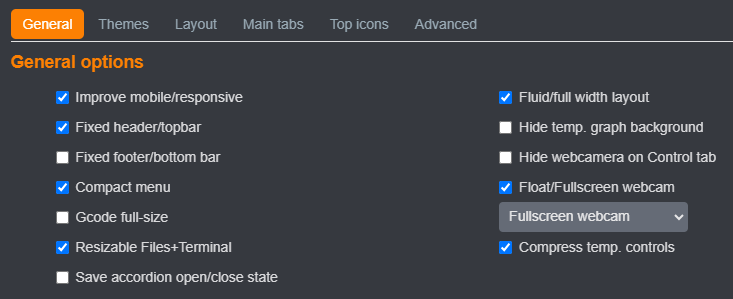Brand new to octoprint & new on forum. Would like to know if there's a way to disable or remove the white bar at the bottom of the screen in the Web browser ... The one that says "web, forum, discord, etc". I am using a dark theme and it's quite distracting.
Thanks!
I am using UI customiser and the theme I picked shows no white bar in the preview ... but its there when theme is activated.
What theme did you choose?
BTW: Do you also have Themify installed?
It's also possible to use the Advanced settings in UI Customizer to adjust even further and overwrite what you're seeing possibly. The links section does have a specific ID.
#footer_links {
background-color: red !important;
}
First, thanks all for the comments. I've done some experimenting and UI customiser provides 12 preconfigured themes. All are accurate depictions except disoranged and discorded. These are the only two that do not display as shown in the preview. These two do not show the bottom bar in the preview but DO show a white bar in actual display. The others show the bottom bar in the preview and in the display but the bar is not the glaring white I don't like, and is just fine. I think this was just an oversight on the part of the coder and no big deal. Again thanks for the replys.
You maybe should raise an Issue-report on the authors github:
https://reprap.org/wiki/G-code#M190:_Wait_for_bed_temperature_to_reach_target_temp
BTW: This bar is called Status line
The screenshot above is from the discoranged theme, that's the one I use. So there must be some other conflict somewhere possibly. Maybe it's a specific setting I have enabled.
This topic was automatically closed 90 days after the last reply. New replies are no longer allowed.