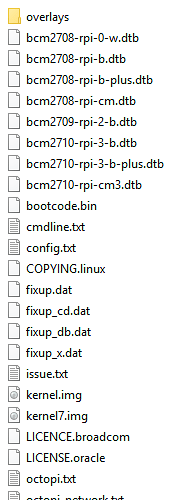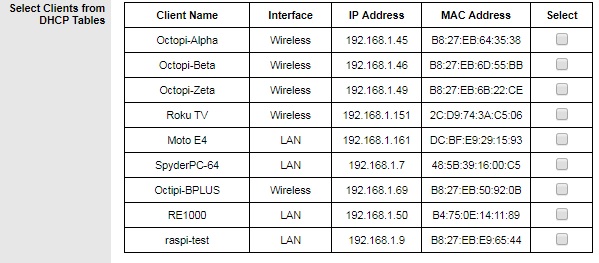As an experiment, I just loaded an SD card with a new Octopi. I made a copy of the wpa-supplicant, and saved it, then I put the SD card back into the raspi
I have this pi's wifi MAC address baked into my router, so, if it's talking, it'll always get 192.168.1.9
I booted it up, (having edited nothing yet) and I have no network at all (it's not connected to wired ethernet for this step) it says "network is unreachable". Well, of course it isn't
But... This is odd. My router IS seeing it, and assigning the IP already. Keep in mind, this isn't my reservation chart, this is my ACTIVE chart. And in case yer wondering, no, it doesn't ping, and, oddly enough, NMAP doesn't see it, which I don't understand
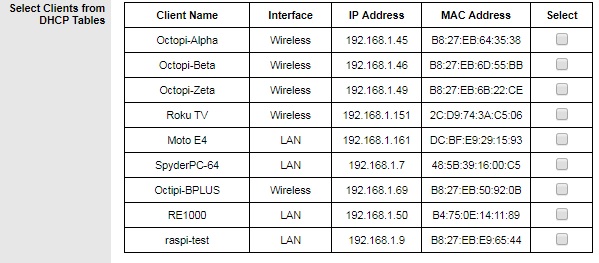
Next, we edit the wpa-supplicant and see what happens...
Wow, strange things happening now...
It got the correct IP, and I can connect via SSH from my pc. HOWEVER, it won't ping the router that is assigning it the IP it currently has, and it won't ping outside my network. It DOES however, ping the pc that I am SSH'ing from. Now, NMAP sees this...
Discovered open port 22/tcp on 192.168.1.9
Discovered open port 443/tcp on 192.168.1.9
Discovered open port 80/tcp on 192.168.1.9
Initiating OS detection (try #1) against testingpi (192.168.1.9)
| ssl-cert: Subject: commonName=octopi
| Subject Alternative Name: DNS:octopi
| Issuer: commonName=octopi
| Public Key type: rsa
| Public Key bits: 2048
| Signature Algorithm: sha256WithRSAEncryption
|_ SSH-2.0-OpenSSH_7.4p1 Raspbian-10+deb9u3
not gonna bore you with the details cuz it actually found and displayed the following keys
| ssh-hostkey:
| 2048 XXX (RSA)
| 256 XXX (ECDSA)
|_ 256 XXX (ED25519)
So, it's talking, but, only to me. Okay, next we edit the raspi-config and see what happens
I counted off 11 seconds for it to change the locale, so, it's doing something other than just a simple two character change
Timezone was quick, wifi country was quick
Reboot, and see what happens...
That's odd. It's still not pinging outside the network ???
This makes no sense. I'll try rebooting the router (don't ask why, I just wanna try it)
Okay, rebooting the router made it work. I have no idea why, but it did
All in all, I guess I'm still left with more questions than answers, which means that I did this for nothing I guess. Oh well
For my next trick, I shall completely fail to pull a rabbit out of a hat