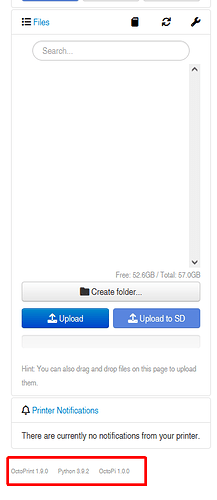webcam make unknown, but it is plugged in to my laptops USB extender.
The cam shows in the windows setting and i have disabled the onboard cam
loocahost:8080 / 8081
action
stream etc does not work..
no matter what i try, octoprint does not find my cam
its doin my nut in??
There is really few information about Your OctoPrint setup.
At one point you mentioned Windows.
Have you installed OctoPrint on Windows?
If yes:
- What guide/script did you use?
Else
- On what kind of system does OctoPrint run?
End if
thanks for the reply, ive installed it on my windows 11 laptop, one i downloaded today, latest release.
I can access my USB can if i go through the windows settings, but no url seems to work for OctoPrint
im not sure what you mean by guide/script, i just clicked the download on the website OctoPrint 1.9.0
There are guides that help to install OctoPrint on Windows.
Sometimes it's a small program that runs in the Windows terminal/CLI. Those are called script.
Sounds like the latter one. Where did you find it..
And please: Always tell version numbers. Latest release can be different tomorrow.
okay, sorry, i dont know, i thought 1.9.0 was the version, where do i find this please?
yeah, says same as ive already put...
- OctoPrint 1.9.0
-
Python 3.10.5
But with the Python bit, hope that helps