...and @simpat1zq gives good feedback @OllisGit.
Hi Big Chief
is it possible to have an official light version but functional at first?
Regards,
benoit
fantastic news about the imminent release, is there any chance the CSV-import can fetch the data from the old PrintHistory? (that would be too good to be true I guess) 
Yes, this is the goal.."on paper" everything is working, but I need more real testing.
Unfortunately I have a lot of "homework" todo, so no (less) time for OctoPrint development.
Hello Olli,
i installed the last Version of you awesome Script but got some Errors. So i can't see any of my printed Jobs in your History. I added the OP Log File. Maybe you can see the reason for my problems?
ErrorOP.zip (1.3 KB)
Best Regards and thank you for your great Job !
Hi @Daniel_K,
the last RC was not working with OP1.4. Thats the reason why you received the error-message.
Today I released a new RC release-notes which is working with OP1.3/1.4 and Python2/3
Unfortunately it is still not the final version 1.0.0, because my CSV-Importer test is not finalized..because I have no time to test.
During 'Corona' my daily work-time increased a lot and I have no time for private programming.
BR
Olli
I'll help testing. I need a new print history plugin to test my plugins, so there is some synergy going on 
@OllisGit thank you ! I tested your last Version. It now works (with some little Bugs maybe) but it doenst count. I'm happy right now ! 

THANKS a lot... !
Hi
Need help.
When I upload a snapshot and see that " Snapshot Uploaded " has been done correctly, why doesn't the uploaded image appear in the box just above?
IS the path where these uploaded images change so I can easily access them myself?
Want to insert a picture I have lying myself!
Some Advertisement: PrintJobHistory-Plugin is now listed in the official Repository.
With the latest release you can also store your slicer-settings for that printjob.
Latest release: https://github.com/OllisGit/OctoPrint-PrintJobHistory/releases
Good idea!
However my 2ct:
Have you planned to import the database of the old FilamentManager? (never mind, I have found this to be a duplicate  )
)
Do you have access to the initial estimated print time? It would be interesting to see a history of the accuracy.
Do you know if there is a way for Cura to put those settings in the file?
Hi @simpat1zq,
I wrote a wiki-page how to enable cura to assign slicer-settings to gcode (page is also mentioned in release-note): https://github.com/OllisGit/OctoPrint-PrintJobHistory/wiki/Slicer-Settings
Hi @jandar,
I thought a simple csv-importer feature is enough.....but a couple of users ask for a "out-of-the-box" solution.
So, it is in the next release (implementation is done, some tests needed).
If you can't wait, you can take a look at the troubleshooting page: https://github.com/OllisGit/OctoPrint-PrintJobHistory/wiki/Troubleshooting#import-of-printhistory-data
User @mku wrote a shell script for exporting all PrintHistory-Data in CSV PJH-Format.
Hi @OllisGit,
no importer for me necessary, I had installed a history-pluging shortly before I had seen your topic about OctoPrint-PrintJobHistory. It was already your plugin 

Hi @OllisGit, just installed your plugin, it's absolutely superb. And I looked at the roadmap (not in detail) which looks really encouraging too. Just donated. Keep up the excellent work. I have been logging all my prints until now using OneNote, making my own notes, so I was even more happy to see an import function - I just have to convert columns to a CSV and import. Thanks!
There is one thing missing for me: canceled jobs are not recorded in the history.
Although I had some canceled jobs, none of those are recorded as failed ones.
Hi @jandar,
go to the plugin-settings and change it to "always". The default value is "only on successful prints".
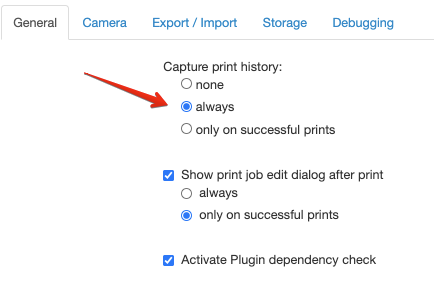
facepalm obviously one of my two braincells wasn't working.
Thanks