OctoPrint reports "Your printer's firmware reported an error. Due to that, OctoPrint will disconnect. Reported error: Printer halted. kill() called!"
If I clear the error and do nothing with the printer, then the error re-appears after a few minutes.
Using OctoPrint v1.3.11 (Downloaded and wrote 2018-11-13-octopi-stretch-lite-0.16.0.img to my Raspberry Pi SD card, then updated to 1.3.11). Attached via USB to Bacl 3D Touch printer.
octoprint.log (portion) below:-
2019-07-21 15:34:30,483 - octoprint.util.comm - INFO - Changing monitoring state from "Operational" to "Error: Printer halted. kill() called!"
2019-07-21 15:34:30,528 - octoprint.util.comm - INFO - Changing monitoring state from "Error: Printer halted. kill() called!" to "Offline (Error: Printer halted. kill() called!)"
2019-07-21 15:34:30,788 - octoprint.plugins.tracking - INFO - Sent tracking event commerror_firmware, payload: {'commerror_text': 'Printer halted. kill() called!'}
2019-07-21 15:37:08,102 - octoprint.util.comm - INFO - Changing monitoring state from "Offline" to "Opening serial port"
2019-07-21 15:37:08,105 - octoprint.util.comm - INFO - Changing monitoring state from "Opening serial port" to "Connecting"
2019-07-21 15:37:08,113 - octoprint.util.comm - INFO - M110 detected, setting current line number to 0
2019-07-21 15:37:09,015 - octoprint.util.comm - INFO - M110 detected, setting current line number to 0
2019-07-21 15:37:10,460 - octoprint.util.comm - INFO - Changing monitoring state from "Connecting" to "Operational"
2019-07-21 15:37:10,471 - octoprint.util.comm - INFO - M110 detected, setting current line number to 0
2019-07-21 15:37:10,557 - octoprint.util.comm - INFO - Printer reports firmware name "Marlin V1; Sprinter/grbl mashup for gen6"
2019-07-21 15:37:10,838 - octoprint.plugins.tracking - INFO - Sent tracking event printer_connected, payload: {u'printer_baudrate': 115200, u'printer_port': u'/dev/ttyUSB0', 'firmware_name': 'Marlin V1; Sprinter/grbl mashup for gen6'}
2019-07-21 15:47:11,705 - octoprint.util.comm - WARNING - Received an error from the printer's firmware: Printer halted. kill() called!
| Last lines in terminal:
| Recv: ok T:21.2 /0.0 B:20.8 /0.0 T0:21.2 /0.0 @:0 B@:0
| Send: M105
| Recv: ok T:21.2 /0.0 B:20.7 /0.0 T0:21.2 /0.0 @:0 B@:0
| Send: M105
| Recv: ok T:21.3 /0.0 B:20.9 /0.0 T0:21.3 /0.0 @:0 B@:0
| Send: M105
| Recv: ok T:21.3 /0.0 B:20.6 /0.0 T0:21.3 /0.0 @:0 B@:0
| Send: M105
| Recv: ok T:21.3 /0.0 B:20.8 /0.0 T0:21.3 /0.0 @:0 B@:0
| Send: M105
| Recv: ok T:21.4 /0.0 B:20.8 /0.0 T0:21.4 /0.0 @:0 B@:0
| Send: M105
| Recv: ok T:21.3 /0.0 B:20.7 /0.0 T0:21.3 /0.0 @:0 B@:0
| Send: M105
| Recv: ok T:21.3 /0.0 B:20.7 /0.0 T0:21.3 /0.0 @:0 B@:0
| Send: M105
| Recv: ok T:21.1 /0.0 B:20.7 /0.0 T0:21.1 /0.0 @:0 B@:0
| Send: M105
| Recv: ok T:21.3 /0.0 B:20.7 /0.0 T0:21.3 /0.0 @:0 B@:0
| Recv: Error:Printer halted. kill() called!
2019-07-21 15:47:11,710 - octoprint.util.comm - INFO - Changing monitoring state from "Operational" to "Error: Printer halted. kill() called!"
2019-07-21 15:47:11,735 - octoprint.util.comm - INFO - Changing monitoring state from "Error: Printer halted. kill() called!" to "Offline (Error: Printer halted. kill() called!)"
2019-07-21 15:47:12,053 - octoprint.plugins.tracking - INFO - Sent tracking event commerror_firmware, payload: {'commerror_text': 'Printer halted. kill() called!'}
2019-07-21 15:47:26,934 - octoprint.server.heartbeat - INFO - Server heartbeat <3
2019-07-21 15:47:36,243 - octoprint.plugins.tracking - INFO - Sent tracking event ping, payload: {'octoprint_uptime': 3029}
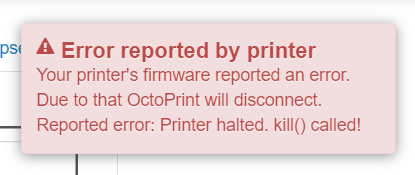 .
.