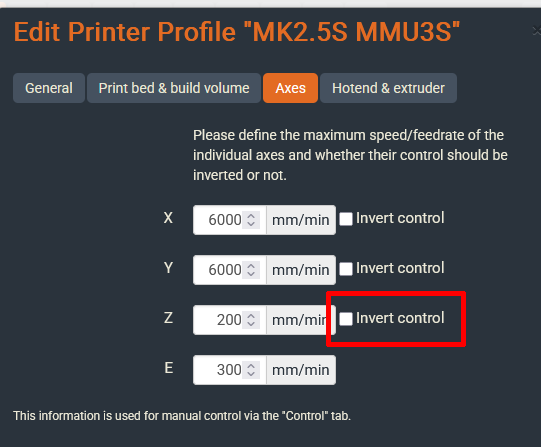Hello everyone,
While controlling my Creality Ender 5 S1 3D printer via OctoPrint, I noticed that the Z-axis movement buttons under the “Control” tab work in reverse. Pressing the “Up” button moves the nozzle down, and pressing “Down” moves it up.
However, the printer’s own control panel buttons work correctly, so I concluded the firmware is fine. The issue seems related to how OctoPrint interprets Z-axis movement commands and coordinate directions.
To fix this, I added a custom Z-axis control group in the config.yaml file with corrected movement commands and hid the original Z buttons. This way, I can control Z movements properly through OctoPrint without using the reversed default buttons.
If anyone else faces this issue, you can use the config below, or it would be great if OctoPrint could provide a built-in option to customize Z-axis jog commands for such cases.
Thanks!