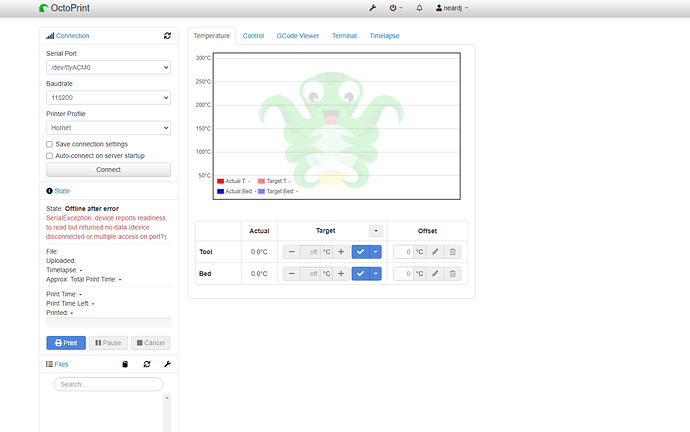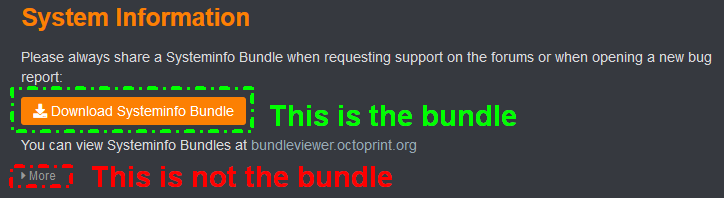Hi Everybody!
What is the problem?
finally I have received my Raspberry Pi 4GB and I have installed the last stable version of OctoPrint.
Since the first start the webcam work immediatly but the usb connection with my Artillery Hornet don't work e the system do this error: "SerialException: device reports readiness to read but returned no data (device disconnected or multiple access on port?)."
Octoprint has automatically set these connection values:
Serial Port: / dev / ttyACM0
Baudrate: 115200
What did you already try to solve it?
I tried to restart the system, I tried disconnecting the webcam from the USB socket leaving only the 3d printer, I turned the 3d printer off and on again, I tried to swap the USB ports, I also tried to vary all the baudrate values but nothing changed.
I have change the USB cable.
Have you tried running in safe mode?
Yes
Did running in safe mode solve the problem?
No, I have same problem.
Systeminfo Bundle
You can download this in OctoPrint's System Information dialog ... no bundle, no support! )
octoprint-systeminfo-20220410165548.zip (48.8 KB)
Additional information about your setup
OctoPrint version, OctoPi version, printer, firmware, browser, operating system, .... as much data as possible
OctoPrint 1.7.3
OctoPi 0.18.0
Firmware: Marlin 2.0.7.2. It is the firmware received from the factory.
Browser: Mozilla Firefox 99.0; Chrome 100.0.4896.75, Brave 1.37.111
OS: Windows10Pro 21H2 64bit
I am using the original power supply.
Only the 3D printer is connected to the Raspberry
How I can resolve this problem?
Have any of you had a similar problem?
I have consulted the topics on the forum but they do not correspond exactly to my problem.
I attach the error screenshot.
Thank you in advance.
Neardj