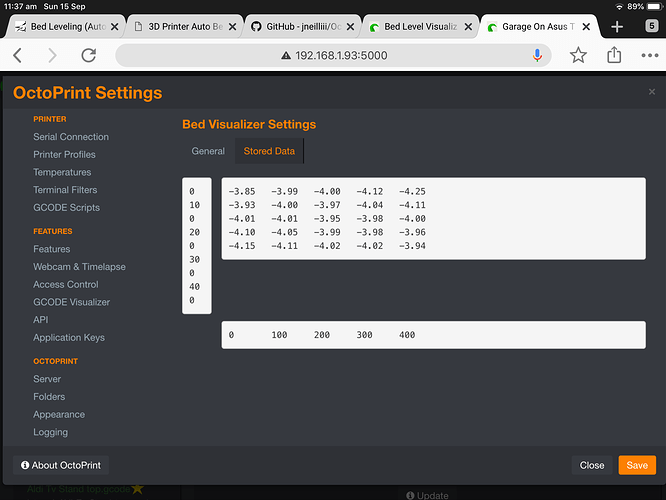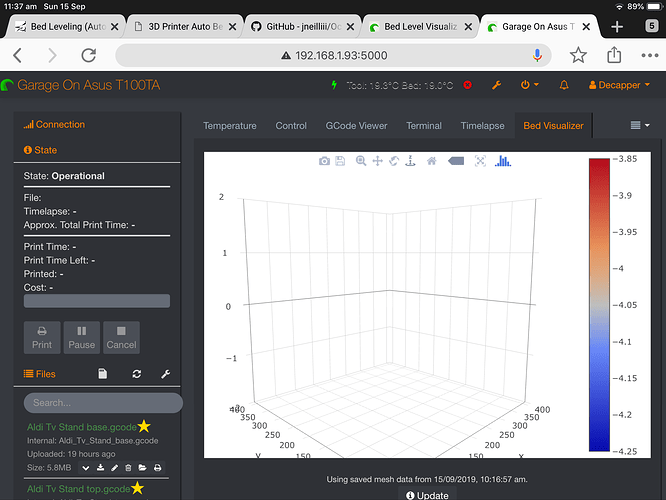This would be awesome if u can do this. 
Thanks a lot.
You know, about five years ago I had a PR merged on Marlin that stopped the nonsense of translating machine readable protocol messages. I guess some vendors/firmware variants still didn't get the message though 🤦
What's weird is it seems some of the messages are coming in as English and some as German(?). Isn't there a built in mechanism in octoprint for translations that I could use for returning the correct text for my regular expression?
Can someone tell me if it works with marlin. my output is in this format.
G29
Recv: echo: 0 +0.143 +0.052 -0.175
Recv: echo: 1 -0.058 +0.024 -0.049
Recv: echo: 2 -0.205 +0.005 +0.120
thx
Andrea
That should definitely work if you configure your gcode option correctly in the plugin's settings. Should be something like.
M155 S30
@BEDLEVELVISUALIZER
G29 T
M155 S3
no working with this code , it did'nt collect data even if I have date in terminalthisd is what I get
Printer seems to support the busy protocol, will adjust timeouts and set busy interval accordingly
[...]
Printer seems to support the busy protocol, will adjust timeouts and set busy interval accordingly
Recv: busy:processing
[...]
Recv: X:114.00 Y:294.00 Z:13.700 E:0.0000
Recv: ok
Send: M113 S2
Recv: G29 Auto Bed Leveling
[...]
Recv: busy:processing
[...]
Recv: busy:processing
[...]
Recv: busy:processing
[...]
Recv: busy:processing
[...]
Recv: busy:processing
[...]
Recv: busy:processing
Recv: Z-probe:0.074 X:60.000 Y:20.000
[...]
Recv: busy:processing
[...]
Recv: busy:processing
[...]
Recv: busy:processing
Recv: Z-probe:-0.067 X:130.000 Y:20.000
[...]
Recv: busy:processing
[...]
Recv: busy:processing
[...]
Recv: busy:processing
Recv: Z-probe:-0.384 X:200.000 Y:20.000
[...]
Recv: busy:processing
[...]
Recv: busy:processing
[...]
Recv: busy:processing
Recv: Z-probe:-0.180 X:200.000 Y:135.000
[...]
Recv: busy:processing
[...]
Recv: busy:processing
[...]
Recv: Z-probe:-0.040 X:130.000 Y:135.000
Recv: busy:processing
[...]
Recv: busy:processing
[...]
Recv: busy:processing
[...]
Recv: Z-probe:-0.050 X:60.000 Y:135.000
Recv: busy:processing
[...]
Recv: busy:processing
[...]
Recv: busy:processing
[...]
Recv: Z-probe:-0.163 X:60.000 Y:250.000
[...]
Recv: busy:processing
[...]
Recv: busy:processing
[...]
Recv: busy:processing
[...]
Recv: Z-probe:0.023 X:130.000 Y:250.000
[...]
Recv: busy:processing
[...]
Recv: busy:processing
[...]
Recv: busy:processing
Recv: Z-probe:0.110 X:200.000 Y:250.000
[...]
Recv: busy:processing
Recv: echo:Bilinear Leveling Grid:
Recv: echo: 0 1 2
Recv: echo: 0 +0.074 -0.067 -0.384
Recv: echo: 1 -0.050 -0.040 -0.180
Recv: echo: 2 -0.163 +0.023 +0.110
Recv:
Recv: X:200.00 Y:289.00 Z:13.590 E:0.0000
Recv: ok
Recv: ok
Any idea?
Firmware is Marlinkimbra a derivate from Marlin
I tried
G28
@BEDLEVELVISUALIZER
G29 V4
and
M155 S30
@BEDLEVELVISUALIZER
G29 T
M155 S3
same results
I just released an updated version that may work for you. It's version 0.1.8 and adds the newer marlin bilinear and catmull rom expansion. I didn't write the code for this update, but based on what you have shown there it might work for you after enabling the Bilinear option in settings after updating.
is the geeetech a30 also working? or do you need some time for it?  Can't wait for it
Can't wait for it 
I just had to revert an update that has taken some time away from getting the a30 working for you. Sorry, I do this after hours during free time, sorry I haven't gotten to fix it for you yet.
Okok thx just asked 
If I just want to view the last previously done leveling is it correct to just have M420 V in the GCODE commands text box?
Secondly, if I run a G29 automatically before each print, is that automatically saved to EEPROM or just used for that print and lost with powering off the printer?
(Anycubic Mega S / Marlin / Bltouch)
All of these questions are very firmware specific. For me on Marlin 1.1.9 with Unified Bed Leveling I can run the command G29 T and it will report the results of the mesh currently loaded, either from EEPROM after a fresh boot or from after running a leveling process and loaded into memory but not stored.
Thanks!
I'll check what G29 T does on mine.
Specifically, What codes ended up working for you, please?
Hi, I have an anycubic Chiron.
Used the g29 t code which seems to work fine and returns these codes
Recv: 0 -3.83 -3.98 -3.99 -4.11 -4.24
Recv: 1 -3.92 -3.99 -3.95 -4.03 -4.10
Recv: 2 -4.00 -3.99 -3.93 -3.96 -3.99
Recv: 3 -4.08 -4.03 -3.97 -3.98 -3.95
Recv: 4 -4.14 -4.10 -4.01 -4.01 -3.95
It’s also saved in the stored levels of your plugin. But the graph is empty. I take it that code is wrong?
Could be a browser/openGL related issue.
@jneilliii thx for the response, I’ve tried safari, chrome and edge with no success. I’ll attach screenshots
I see something isn't getting interpreted correctly. The stored mesh data has multiple 0 rows and it's causing something to get off in the graphing. Please type the command G29 T again and post the complete response from beginning to ending ok in the terminal, preferably as a txt file attachment.
Thanks @jneilliii for all your help
Edit. I just noticed that taking the photo above on my iPad moves the zero down from the line above. On a normal browser the rows are
0, 100, 200, 300, 400
G29T.zip (340 Bytes)