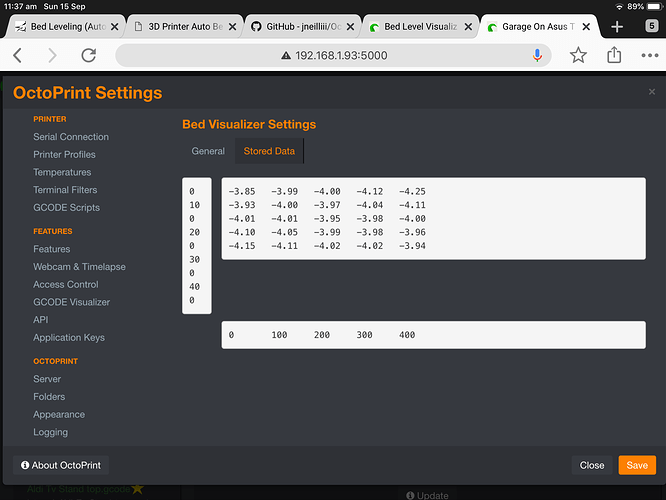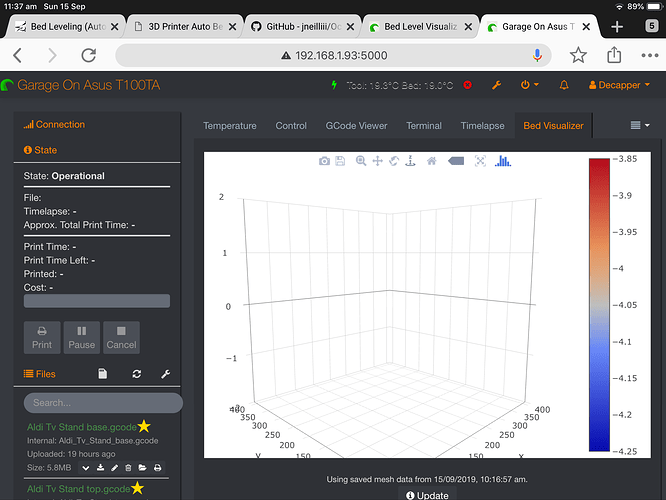I just had to revert an update that has taken some time away from getting the a30 working for you. Sorry, I do this after hours during free time, sorry I haven't gotten to fix it for you yet.
Okok thx just asked 
If I just want to view the last previously done leveling is it correct to just have M420 V in the GCODE commands text box?
Secondly, if I run a G29 automatically before each print, is that automatically saved to EEPROM or just used for that print and lost with powering off the printer?
(Anycubic Mega S / Marlin / Bltouch)
All of these questions are very firmware specific. For me on Marlin 1.1.9 with Unified Bed Leveling I can run the command G29 T and it will report the results of the mesh currently loaded, either from EEPROM after a fresh boot or from after running a leveling process and loaded into memory but not stored.
Thanks!
I'll check what G29 T does on mine.
Specifically, What codes ended up working for you, please?
Hi, I have an anycubic Chiron.
Used the g29 t code which seems to work fine and returns these codes
Recv: 0 -3.83 -3.98 -3.99 -4.11 -4.24
Recv: 1 -3.92 -3.99 -3.95 -4.03 -4.10
Recv: 2 -4.00 -3.99 -3.93 -3.96 -3.99
Recv: 3 -4.08 -4.03 -3.97 -3.98 -3.95
Recv: 4 -4.14 -4.10 -4.01 -4.01 -3.95
It’s also saved in the stored levels of your plugin. But the graph is empty. I take it that code is wrong?
Could be a browser/openGL related issue.
@jneilliii thx for the response, I’ve tried safari, chrome and edge with no success. I’ll attach screenshots
I see something isn't getting interpreted correctly. The stored mesh data has multiple 0 rows and it's causing something to get off in the graphing. Please type the command G29 T again and post the complete response from beginning to ending ok in the terminal, preferably as a txt file attachment.
Thanks @jneilliii for all your help
Edit. I just noticed that taking the photo above on my iPad moves the zero down from the line above. On a normal browser the rows are
0, 100, 200, 300, 400
G29T.zip (340 Bytes)
That makes sense. Try enabling the Use Relative Z Offsets option, restart OctoPrint and try again.
That did the trick thank you.. I did think it was that, but I didn't think about the restart and update again.
Hi.
firs of all i wanted to thank you for your hard word,
second i would like to add that
yesterday i installed bltouch on cr10 mini with the latest th3d unified firmware and i'm still running a nightly build of octopi 0.17 on a pi4 and i kept getting this same error
the only thing i could find in the log was that there was an ! before the plugin in the list of loaded pluging, i power cycled the machine couple times but nothing changed.
today the error is gone, guess all good now
Continuing the discussion from Bed Level Visualizer:
Hey @all,
I have installed the PlugIn and when i start the codes G28 and G29T i get atached matrix: 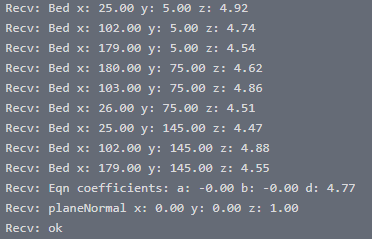
Shouldnt it work with this kind of data? I only get the mesh timeout error.
Thanks.
Yes, I believe that format is accounted for. Increase the timeout in settings to give it enough time to complete the probing procedure, which is what I am assuming is happening to you.
CR-10S PRO V2 3D will this printer work with Bed Visualizer : plug in
Depends on what is reported by firmware.
OK its brand new system. will check.