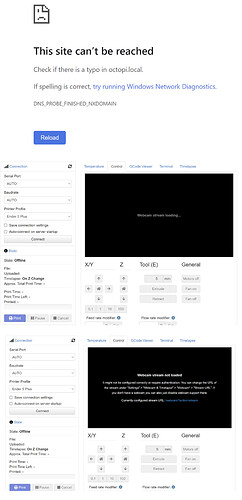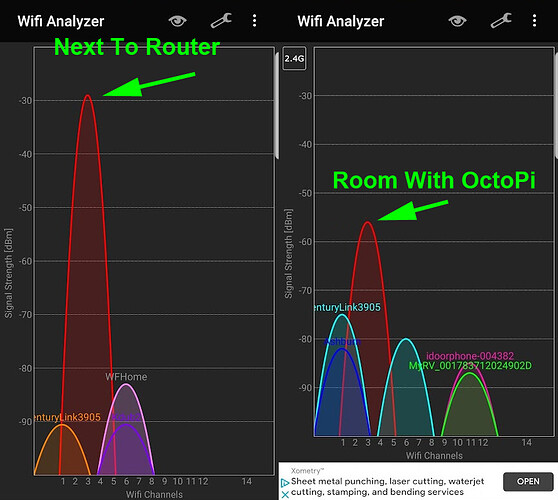I just purchased a brand new Creality Ender 5 Plus for the printer, and order a CanaKit Raspberry Pi 4 Extreme Kit - 128GB Edition (4GB RAM) off Amazon for the OctoPi:
I also ordered the raspberry pi camera module:
https://www.amazon.com/gp/product/B07M9Q43MX/ref=ppx_yo_dt_b_search_asin_title?ie=UTF8&psc=1
I followed the tutorials for setting it up, which consisted of using Raspberry Pi Imager v1.6.2 and selecting "OctoPi" for the imager. I used the imager to configure the WiFi credentials as well.
I also disconnected the 5V wire in the USB cable to fix the common backfeeding voltage issue.
What is the problem?
I am constantly, and randomly, presented with the "This site can't be reached" when trying to access "octopi.local/".
Sometimes it works, most of the time it doesn't. Sometimes I can hold CTRL + clicking browser reload button, but most of the time that does not even work. There was an instance yesterday where I was doing this every time I walked by my computer, probably 10 times over 30 minutes, and it would never load. I opened a new browser and it immediately worked right away. Maybe coincedence? I don't know. Now I am constantly trying to open a new browser window to get it to load and 9 out of 10 times it does not load.
If I am lucky enough to get OctoPi to load in my browser, when I navigate to "Control" to view the camera feed, I am always presented with "Webcam stream loading" (see image above)
Usually it takes several minutes to load. If it loads, it works for a few minutes, and then goes back to "Webcam stream loading". At this point it will never load again unless I refresh the page, at which point I am presented with the "This site can't be reached". Someties the camera will never load, and I am presented with "Webcam stream not loaded": (see image above)
At this point, OctoPi is basically unusable. I was hoping it would save time to not have to mess with swapping SD cards back and forth between my computer and the Ender 5 Plus, but at this point I am about ready to switch back to the SD cards.
What did you already try to solve it?
I have been searching through the octoprint community to try and find an answer, and while I have found a ton of similar posts, they are never resolved. I also pulled up the device manager inside my router, and it shows the OctoPi connected with "very high signal strength".
If I can actually get the UI to load, it connects to the printer just fine, and the uploading and printing of files works perfectly without a hitch. While its printing I would like to check in to see the progress, but I get the issues I mentioned above, if its printing or not printing, it does not matter. The timelaps videos also work even though I can never get the UI to load.
I also want to mention that I am a complete noob with this raspberry pi stuff. I thought I could follow a tutorial and it would just work. So I don't understand how to troubleshoot this stuff now.
Any help or advice is greatly appreciated.